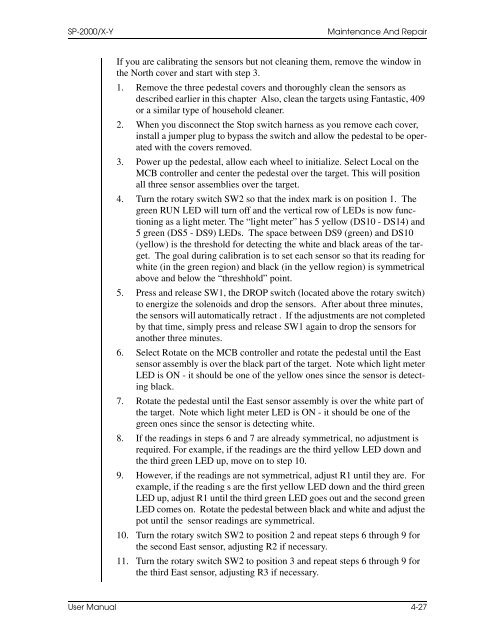SP-2000/X-Y AutoCam⢠Pedestal - Vinten Radamec
SP-2000/X-Y AutoCam⢠Pedestal - Vinten Radamec
SP-2000/X-Y AutoCam⢠Pedestal - Vinten Radamec
- No tags were found...
You also want an ePaper? Increase the reach of your titles
YUMPU automatically turns print PDFs into web optimized ePapers that Google loves.
<strong>SP</strong>-<strong>2000</strong>/X-YMaintenance And RepairIf you are calibrating the sensors but not cleaning them, remove the window inthe North cover and start with step 3.1. Remove the three pedestal covers and thoroughly clean the sensors asdescribed earlier in this chapter Also, clean the targets using Fantastic, 409or a similar type of household cleaner.2. When you disconnect the Stop switch harness as you remove each cover,install a jumper plug to bypass the switch and allow the pedestal to be operatedwith the covers removed.3. Power up the pedestal, allow each wheel to initialize. Select Local on theMCB controller and center the pedestal over the target. This will positionall three sensor assemblies over the target.4. Turn the rotary switch SW2 so that the index mark is on position 1. Thegreen RUN LED will turn off and the vertical row of LEDs is now functioningas a light meter. The “light meter” has 5 yellow (DS10 - DS14) and5 green (DS5 - DS9) LEDs. The space between DS9 (green) and DS10(yellow) is the threshold for detecting the white and black areas of the target.The goal during calibration is to set each sensor so that its reading forwhite (in the green region) and black (in the yellow region) is symmetricalabove and below the “threshhold” point.5. Press and release SW1, the DROP switch (located above the rotary switch)to energize the solenoids and drop the sensors. After about three minutes,the sensors will automatically retract . If the adjustments are not completedby that time, simply press and release SW1 again to drop the sensors foranother three minutes.6. Select Rotate on the MCB controller and rotate the pedestal until the Eastsensor assembly is over the black part of the target. Note which light meterLED is ON - it should be one of the yellow ones since the sensor is detectingblack.7. Rotate the pedestal until the East sensor assembly is over the white part ofthe target. Note which light meter LED is ON - it should be one of thegreen ones since the sensor is detecting white.8. If the readings in steps 6 and 7 are already symmetrical, no adjustment isrequired. For example, if the readings are the third yellow LED down andthe third green LED up, move on to step 10.9. However, if the readings are not symmetrical, adjust R1 until they are. Forexample, if the reading s are the first yellow LED down and the third greenLED up, adjust R1 until the third green LED goes out and the second greenLED comes on. Rotate the pedestal between black and white and adjust thepot until the sensor readings are symmetrical.10. Turn the rotary switch SW2 to position 2 and repeat steps 6 through 9 forthe second East sensor, adjusting R2 if necessary.11. Turn the rotary switch SW2 to position 3 and repeat steps 6 through 9 forthe third East sensor, adjusting R3 if necessary.User Manual 4-27