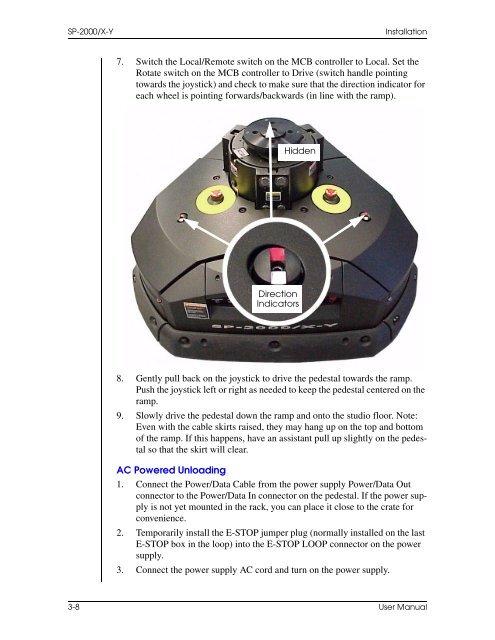SP-2000/X-Y AutoCam⢠Pedestal - Vinten Radamec
SP-2000/X-Y AutoCam⢠Pedestal - Vinten Radamec
SP-2000/X-Y AutoCam⢠Pedestal - Vinten Radamec
- No tags were found...
Create successful ePaper yourself
Turn your PDF publications into a flip-book with our unique Google optimized e-Paper software.
<strong>SP</strong>-<strong>2000</strong>/X-YInstallation7. Switch the Local/Remote switch on the MCB controller to Local. Set theRotate switch on the MCB controller to Drive (switch handle pointingtowards the joystick) and check to make sure that the direction indicator foreach wheel is pointing forwards/backwards (in line with the ramp).HiddenDirectionIndicators8. Gently pull back on the joystick to drive the pedestal towards the ramp.Push the joystick left or right as needed to keep the pedestal centered on theramp.9. Slowly drive the pedestal down the ramp and onto the studio floor. Note:Even with the cable skirts raised, they may hang up on the top and bottomof the ramp. If this happens, have an assistant pull up slightly on the pedestalso that the skirt will clear.AC Powered Unloading1. Connect the Power/Data Cable from the power supply Power/Data Outconnector to the Power/Data In connector on the pedestal. If the power supplyis not yet mounted in the rack, you can place it close to the crate forconvenience.2. Temporarily install the E-STOP jumper plug (normally installed on the lastE-STOP box in the loop) into the E-STOP LOOP connector on the powersupply.3. Connect the power supply AC cord and turn on the power supply.3-8 User Manual