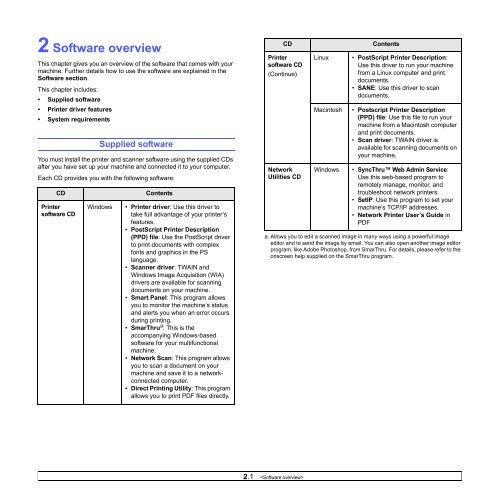Click to Download User Manual. - Home
Click to Download User Manual. - Home
Click to Download User Manual. - Home
- No tags were found...
You also want an ePaper? Increase the reach of your titles
YUMPU automatically turns print PDFs into web optimized ePapers that Google loves.
2 Software overviewThis chapter gives you an overview of the software that comes with yourmachine. Further details how <strong>to</strong> use the software are explained in theSoftware section.This chapter includes:• Supplied software• Printer driver features• System requirementsSupplied softwareYou must install the printer and scanner software using the supplied CDsafter you have set up your machine and connected it <strong>to</strong> your computer.Each CD provides you with the following software:CDPrintersoftware CDWindowsContents• Printer driver: Use this driver <strong>to</strong>take full advantage of your printer’sfeatures.• PostScript Printer Description(PPD) file: Use the PostScript driver<strong>to</strong> print documents with complexfonts and graphics in the PSlanguage.• Scanner driver: TWAIN andWindows Image Acquisition (WIA)drivers are available for scanningdocuments on your machine.• Smart Panel: This program allowsyou <strong>to</strong> moni<strong>to</strong>r the machine’s statusand alerts you when an error occursduring printing.• SmarThru a : This is theaccompanying Windows-basedsoftware for your multifunctionalmachine.• Network Scan: This program allowsyou <strong>to</strong> scan a document on yourmachine and save it <strong>to</strong> a networkconnectedcomputer.• Direct Printing Utility: This programallows you <strong>to</strong> print PDF files directly.CDPrintersoftware CD(Continue)NetworkUtilities CDLinuxMacin<strong>to</strong>shWindowsContents• PostScript Printer Description:Use this driver <strong>to</strong> run your machinefrom a Linux computer and printdocuments.• SANE: Use this driver <strong>to</strong> scandocuments.• Postscript Printer Description(PPD) file: Use this file <strong>to</strong> run yourmachine from a Macin<strong>to</strong>sh computerand print documents.• Scan driver: TWAIN driver isavailable for scanning documents onyour machine.• SyncThru Web Admin Service:Use this web-based program <strong>to</strong>remotely manage, moni<strong>to</strong>r, andtroubleshoot network printers.• SetIP: Use this program <strong>to</strong> set yourmachine’s TCP/IP addresses.• Network Printer <strong>User</strong>’s Guide inPDFa. Allows you <strong>to</strong> edit a scanned image in many ways using a powerful imageedi<strong>to</strong>r and <strong>to</strong> send the image by email. You can also open another image edi<strong>to</strong>rprogram, like Adobe Pho<strong>to</strong>shop, from SmarThru. For details, please refer <strong>to</strong> theonscreen help supplied on the SmarThru program.2.1