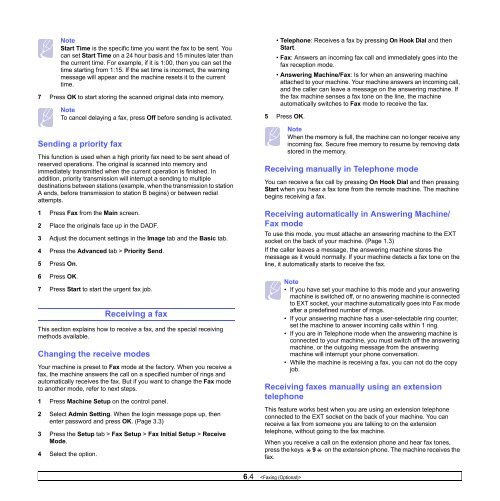Click to Download User Manual. - Home
Click to Download User Manual. - Home
Click to Download User Manual. - Home
- No tags were found...
Create successful ePaper yourself
Turn your PDF publications into a flip-book with our unique Google optimized e-Paper software.
NoteStart Time is the specific time you want the fax <strong>to</strong> be sent. Youcan set Start Time on a 24 hour basis and 15 minutes later thanthe current time. For example, if it is 1:00, then you can set thetime starting from 1:15. If the set time is incorrect, the warningmessage will appear and the machine resets it <strong>to</strong> the currenttime.7 Press OK <strong>to</strong> start s<strong>to</strong>ring the scanned original data in<strong>to</strong> memory.NoteTo cancel delaying a fax, press Off before sending is activated.Sending a priority faxThis function is used when a high priority fax need <strong>to</strong> be sent ahead ofreserved operations. The original is scanned in<strong>to</strong> memory andimmediately transmitted when the current operation is finished. Inaddition, priority transmission will interrupt a sending <strong>to</strong> multipledestinations between stations (example, when the transmission <strong>to</strong> stationA ends, before transmission <strong>to</strong> station B begins) or between redialattempts.1 Press Fax from the Main screen.2 Place the originals face up in the DADF.3 Adjust the document settings in the Image tab and the Basic tab.4 Press the Advanced tab > Priority Send.5 Press On.6 Press OK.7 Press Start <strong>to</strong> start the urgent fax job.Receiving a faxThis section explains how <strong>to</strong> receive a fax, and the special receivingmethods available.Changing the receive modesYour machine is preset <strong>to</strong> Fax mode at the fac<strong>to</strong>ry. When you receive afax, the machine answers the call on a specified number of rings andau<strong>to</strong>matically receives the fax. But if you want <strong>to</strong> change the Fax mode<strong>to</strong> another mode, refer <strong>to</strong> next steps.1 Press Machine Setup on the control panel.2 Select Admin Setting. When the login message pops up, thenenter password and press OK. (Page 3.3)3 Press the Setup tab > Fax Setup > Fax Initial Setup > ReceiveMode.4 Select the option.• Telephone: Receives a fax by pressing On Hook Dial and thenStart.• Fax: Answers an incoming fax call and immediately goes in<strong>to</strong> thefax reception mode.• Answering Machine/Fax: Is for when an answering machineattached <strong>to</strong> your machine. Your machine answers an incoming call,and the caller can leave a message on the answering machine. Ifthe fax machine senses a fax <strong>to</strong>ne on the line, the machineau<strong>to</strong>matically switches <strong>to</strong> Fax mode <strong>to</strong> receive the fax.5 Press OK.NoteWhen the memory is full, the machine can no longer receive anyincoming fax. Secure free memory <strong>to</strong> resume by removing datas<strong>to</strong>red in the memory.Receiving manually in Telephone modeYou can receive a fax call by pressing On Hook Dial and then pressingStart when you hear a fax <strong>to</strong>ne from the remote machine. The machinebegins receiving a fax.Receiving au<strong>to</strong>matically in Answering Machine/Fax modeTo use this mode, you must attache an answering machine <strong>to</strong> the EXTsocket on the back of your machine. (Page 1.3)If the caller leaves a message, the answering machine s<strong>to</strong>res themessage as it would normally. If your machine detects a fax <strong>to</strong>ne on theline, it au<strong>to</strong>matically starts <strong>to</strong> receive the fax.Note• If you have set your machine <strong>to</strong> this mode and your answeringmachine is switched off, or no answering machine is connected<strong>to</strong> EXT socket, your machine au<strong>to</strong>matically goes in<strong>to</strong> Fax modeafter a predefined number of rings.• If your answering machine has a user-selectable ring counter,set the machine <strong>to</strong> answer incoming calls within 1 ring.• If you are in Telephone mode when the answering machine isconnected <strong>to</strong> your machine, you must switch off the answeringmachine, or the outgoing message from the answeringmachine will interrupt your phone conversation.• While the machine is receiving a fax, you can not do the copyjob.Receiving faxes manually using an extensiontelephoneThis feature works best when you are using an extension telephoneconnected <strong>to</strong> the EXT socket on the back of your machine. You canreceive a fax from someone you are talking <strong>to</strong> on the extensiontelephone, without going <strong>to</strong> the fax machine.When you receive a call on the extension phone and hear fax <strong>to</strong>nes,press the keys 9 on the extension phone. The machine receives thefax.6.4