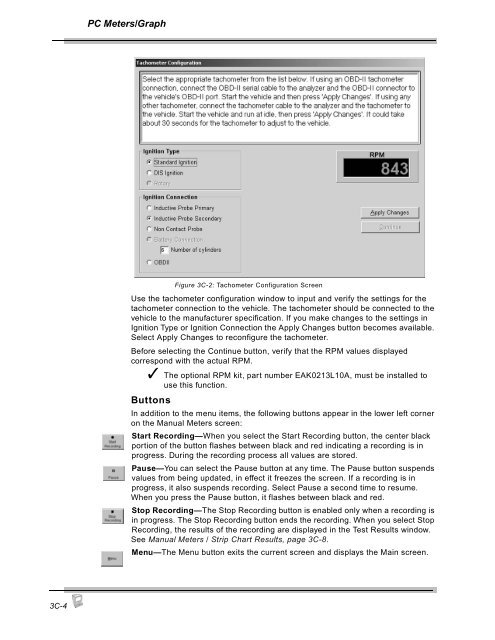Operating Instructions - Snap-on Equipment
Operating Instructions - Snap-on Equipment
Operating Instructions - Snap-on Equipment
Create successful ePaper yourself
Turn your PDF publications into a flip-book with our unique Google optimized e-Paper software.
PC Meters/GraphUse the tachometer c<strong>on</strong>figurati<strong>on</strong> window to input and verify the settings for thetachometer c<strong>on</strong>necti<strong>on</strong> to the vehicle. The tachometer should be c<strong>on</strong>nected to thevehicle to the manufacturer specificati<strong>on</strong>. If you make changes to the settings inIgniti<strong>on</strong> Type or Igniti<strong>on</strong> C<strong>on</strong>necti<strong>on</strong> the Apply Changes butt<strong>on</strong> becomes available.Select Apply Changes to rec<strong>on</strong>figure the tachometer.Before selecting the C<strong>on</strong>tinue butt<strong>on</strong>, verify that the RPM values displayedcorresp<strong>on</strong>d with the actual RPM.✓ The opti<strong>on</strong>al RPM kit, part number EAK0213L10A, must be installed touse this functi<strong>on</strong>.Butt<strong>on</strong>sFigure 3C-2: Tachometer C<strong>on</strong>figurati<strong>on</strong> ScreenIn additi<strong>on</strong> to the menu items, the following butt<strong>on</strong>s appear in the lower left corner<strong>on</strong> the Manual Meters screen:Start Recording—When you select the Start Recording butt<strong>on</strong>, the center blackporti<strong>on</strong> of the butt<strong>on</strong> flashes between black and red indicating a recording is inprogress. During the recording process all values are stored.Pause—You can select the Pause butt<strong>on</strong> at any time. The Pause butt<strong>on</strong> suspendsvalues from being updated, in effect it freezes the screen. If a recording is inprogress, it also suspends recording. Select Pause a sec<strong>on</strong>d time to resume.When you press the Pause butt<strong>on</strong>, it flashes between black and red.Stop Recording—The Stop Recording butt<strong>on</strong> is enabled <strong>on</strong>ly when a recording isin progress. The Stop Recording butt<strong>on</strong> ends the recording. When you select StopRecording, the results of the recording are displayed in the Test Results window.See Manual Meters / Strip Chart Results, page 3C-8.Menu—The Menu butt<strong>on</strong> exits the current screen and displays the Main screen.3C-4