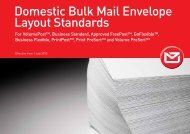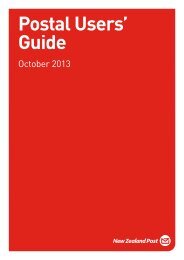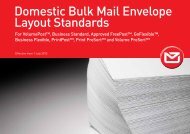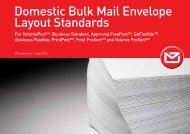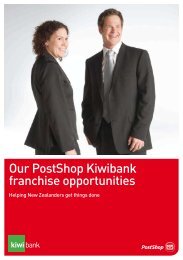Postal Users' Guide - New Zealand Post
Postal Users' Guide - New Zealand Post
Postal Users' Guide - New Zealand Post
You also want an ePaper? Increase the reach of your titles
YUMPU automatically turns print PDFs into web optimized ePapers that Google loves.
Dimension andweightrestrictionsMaximum dimensions(height x length)Maximum weightMaximum thickness260mm x 385mm 1.0kg 20mmDelivery targetMinimumvolumePermit<strong>Post</strong>numberProductrequirementNationwide up to 3 working days.The delivery target is a guide only and we do not guarantee that your item willreach its destination within the time stated. Delivery to and from rural or remoteareas may take longer.5000 items.Non-identical mail from groups of customers can be consolidated provided theconsolidated file is re-sequenced to provide one continuously sequenced file andevery lodgement must be billed to a single customer account. The dimensions,weight and thickness of each item may vary but must be within the specified limitsfor the selected product code (ie weight band eg: 400-699g).To use Print PreSort you must have a Permit<strong>Post</strong> number.For more details about Permit<strong>Post</strong> including how to apply for a Permit<strong>Post</strong> number,refer to:• The Permit<strong>Post</strong> information on our website atwww.nzpost.co.nz/permitpost;• The Permit<strong>Post</strong> section of the <strong><strong>Post</strong>al</strong> Users’ <strong>Guide</strong>.All items must comply with our product requirements, including envelope layoutstandards for manually sorted Bulk Mail and addressing layout standards, asupdated from time to time.For full details of our requirements refer to our website www.nzpost.co.nz/bulkmailand www.nzpost.co.nz/addressing, or the following brochure:• Domestic Bulk Mail Envelope Layout Standards (ADV391)This brochure is available on our website www.nzpost.co.nz, or by calling ourCustomer Service Centre on 0800 501 501.We will check your mail at a <strong>New</strong> <strong>Zealand</strong> <strong>Post</strong> Mail Service Centre to see if itmeets the product requirements. If your mail does not meet these requirements itwill be uprated to the next most applicable product (and you will be charged on thebasis of the applicable product to which your mail has been uprated).Permit<strong>Post</strong> impressionEach item must have either an approved standard or customised Permit<strong>Post</strong>impression, which includes:• your allocated Permit<strong>Post</strong> number; and• the words ‘<strong>New</strong> <strong>Zealand</strong>’.The Permit<strong>Post</strong> impression must be clearly visible. Ideally it should be located onthe top right hand corner of the mail item. Alternatively it can be placed anywhereon the front of the mail item, provided it is on the same side as the deliveryaddress. For further information, refer to the Domestic Bulk Mail Envelope LayoutStandard (ADV391) and the Permit<strong>Post</strong> section of this <strong><strong>Post</strong>al</strong> Users’ <strong>Guide</strong>.We recommend that you have the placement and layout of your Permit<strong>Post</strong>impression assessed prior to printing by faxing it to our Customer Service Centreon 0800 424 802 or emailing fp.pp@nzpost.co.nzPUG 8h (October 2013) Page 2 of 6