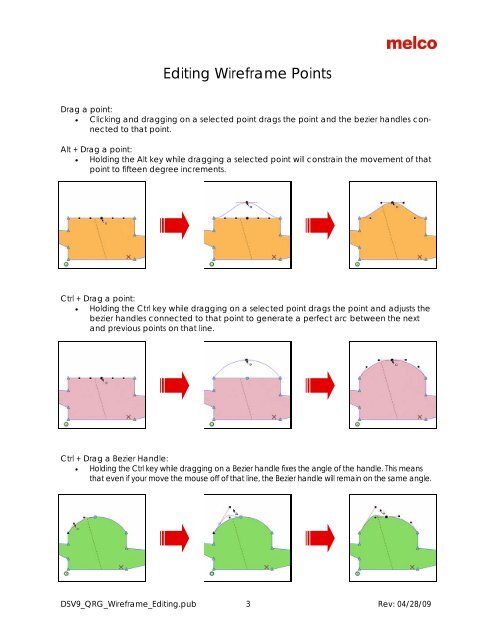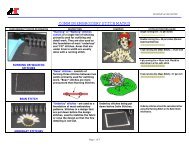Melco Compilation
Create successful ePaper yourself
Turn your PDF publications into a flip-book with our unique Google optimized e-Paper software.
Editing Wireframe Points<br />
Drag a point:<br />
• Clicking and dragging on a selected point drags the point and the bezier handles connected<br />
to that point.<br />
Alt + Drag a point:<br />
• Holding the Alt key while dragging a selected point will constrain the movement of that<br />
point to fifteen degree increments.<br />
Ctrl + Drag a point:<br />
• Holding the Ctrl key while dragging on a selected point drags the point and adjusts the<br />
bezier handles connected to that point to generate a perfect arc between the next<br />
and previous points on that line.<br />
Ctrl + Drag a Bezier Handle:<br />
• Holding the Ctrl key while dragging on a Bezier handle fixes the angle of the handle. This means<br />
that even if your move the mouse off of that line, the Bezier handle will remain on the same angle.<br />
DSV9_QRG_Wireframe_Editing.pub 3 Rev: 04/28/09