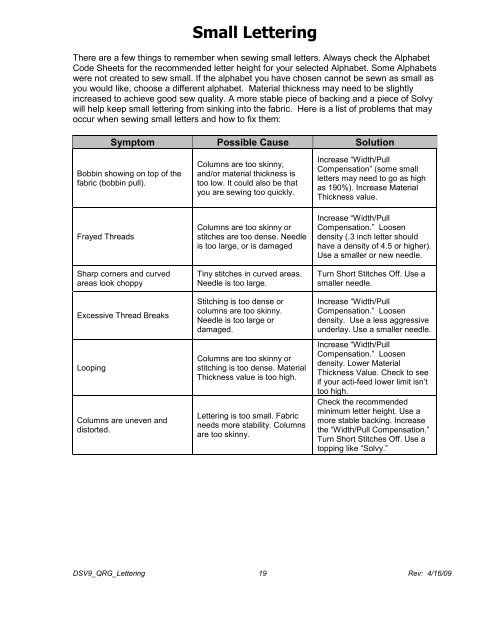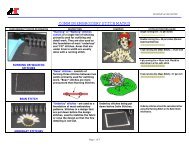Melco Compilation
You also want an ePaper? Increase the reach of your titles
YUMPU automatically turns print PDFs into web optimized ePapers that Google loves.
Small Lettering<br />
There are a few things to remember when sewing small letters. Always check the Alphabet<br />
Code Sheets for the recommended letter height for your selected Alphabet. Some Alphabets<br />
were not created to sew small. If the alphabet you have chosen cannot be sewn as small as<br />
you would like, choose a different alphabet. Material thickness may need to be slightly<br />
increased to achieve good sew quality. A more stable piece of backing and a piece of Solvy<br />
will help keep small lettering from sinking into the fabric. Here is a list of problems that may<br />
occur when sewing small letters and how to fix them:<br />
Symptom Possible Cause Solution<br />
Bobbin showing on top of the<br />
fabric (bobbin pull).<br />
Frayed Threads<br />
Sharp corners and curved<br />
areas look choppy<br />
Excessive Thread Breaks<br />
Looping<br />
Columns are uneven and<br />
distorted.<br />
Columns are too skinny,<br />
and/or material thickness is<br />
too low. It could also be that<br />
you are sewing too quickly.<br />
Columns are too skinny or<br />
stitches are too dense. Needle<br />
is too large, or is damaged<br />
Tiny stitches in curved areas.<br />
Needle is too large.<br />
Stitching is too dense or<br />
columns are too skinny.<br />
Needle is too large or<br />
damaged.<br />
Columns are too skinny or<br />
stitching is too dense. Material<br />
Thickness value is too high.<br />
Lettering is too small. Fabric<br />
needs more stability. Columns<br />
are too skinny.<br />
Increase “Width/Pull<br />
Compensation” (some small<br />
letters may need to go as high<br />
as 190%). Increase Material<br />
Thickness value.<br />
Increase “Width/Pull<br />
Compensation.” Loosen<br />
density (.3 inch letter should<br />
have a density of 4.5 or higher).<br />
Use a smaller or new needle.<br />
Turn Short Stitches Off. Use a<br />
smaller needle.<br />
Increase “Width/Pull<br />
Compensation.” Loosen<br />
density. Use a less aggressive<br />
underlay. Use a smaller needle.<br />
Increase “Width/Pull<br />
Compensation.” Loosen<br />
density. Lower Material<br />
Thickness Value. Check to see<br />
if your acti-feed lower limit isn’t<br />
too high.<br />
Check the recommended<br />
minimum letter height. Use a<br />
more stable backing. Increase<br />
the “Width/Pull Compensation.”<br />
Turn Short Stitches Off. Use a<br />
topping like “Solvy.”<br />
DSV9_QRG_Lettering 19 Rev: 4/16/09