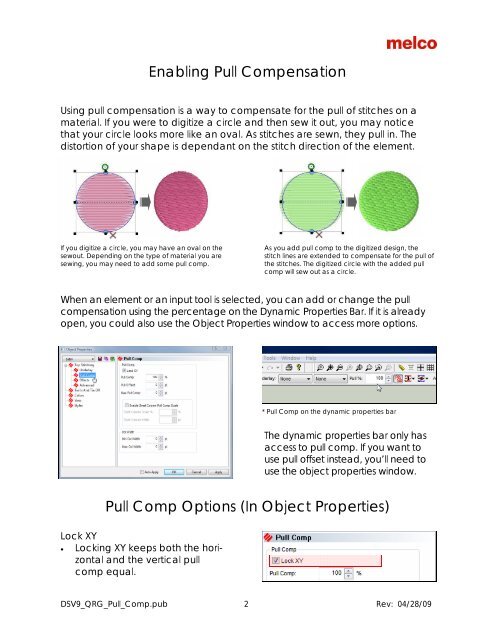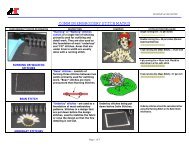Melco Compilation
You also want an ePaper? Increase the reach of your titles
YUMPU automatically turns print PDFs into web optimized ePapers that Google loves.
Enabling Pull Compensation<br />
Using pull compensation is a way to compensate for the pull of stitches on a<br />
material. If you were to digitize a circle and then sew it out, you may notice<br />
that your circle looks more like an oval. As stitches are sewn, they pull in. The<br />
distortion of your shape is dependant on the stitch direction of the element.<br />
If you digitize a circle, you may have an oval on the<br />
sewout. Depending on the type of material you are<br />
sewing, you may need to add some pull comp.<br />
As you add pull comp to the digitized design, the<br />
stitch lines are extended to compensate for the pull of<br />
the stitches. The digitized circle with the added pull<br />
comp will sew out as a circle.<br />
When an element or an input tool is selected, you can add or change the pull<br />
compensation using the percentage on the Dynamic Properties Bar. If it is already<br />
open, you could also use the Object Properties window to access more options.<br />
* Pull Comp on the dynamic properties bar<br />
The dynamic properties bar only has<br />
access to pull comp. If you want to<br />
use pull offset instead, you’ll need to<br />
use the object properties window.<br />
Lock XY<br />
Pull Comp Options (In Object Properties)<br />
• Locking XY keeps both the horizontal<br />
and the vertical pull<br />
comp equal.<br />
DSV9_QRG_Pull_Comp.pub 2 Rev: 04/28/09