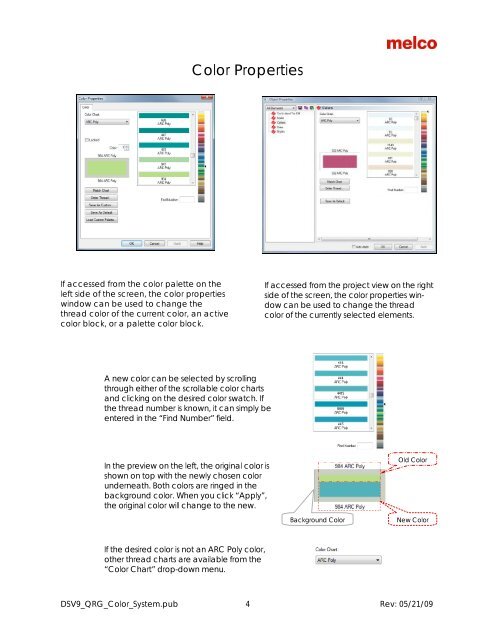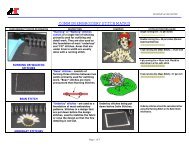Melco Compilation
Create successful ePaper yourself
Turn your PDF publications into a flip-book with our unique Google optimized e-Paper software.
Color Properties<br />
If accessed from the color palette on the<br />
left side of the screen, the color properties<br />
window can be used to change the<br />
thread color of the current color, an active<br />
color block, or a palette color block.<br />
If accessed from the project view on the right<br />
side of the screen, the color properties window<br />
can be used to change the thread<br />
color of the currently selected elements.<br />
A new color can be selected by scrolling<br />
through either of the scrollable color charts<br />
and clicking on the desired color swatch. If<br />
the thread number is known, it can simply be<br />
entered in the “Find Number” field.<br />
In the preview on the left, the original color is<br />
shown on top with the newly chosen color<br />
underneath. Both colors are ringed in the<br />
background color. When you click “Apply”,<br />
the original color will change to the new.<br />
Old Color<br />
Background Color<br />
New Color<br />
If the desired color is not an ARC Poly color,<br />
other thread charts are available from the<br />
“Color Chart” drop-down menu.<br />
DSV9_QRG_Color_System.pub 4 Rev: 05/21/09