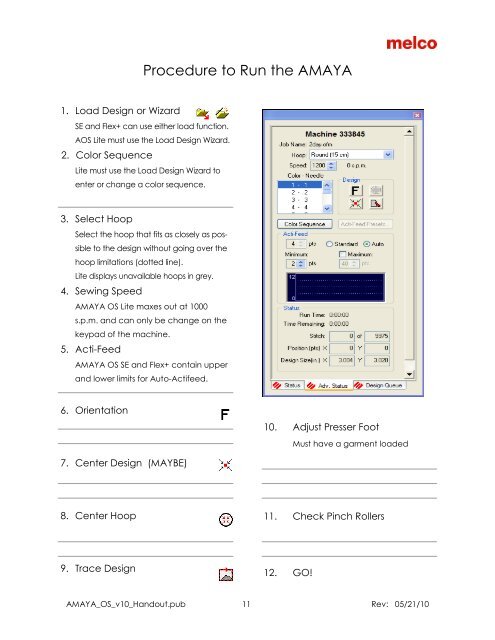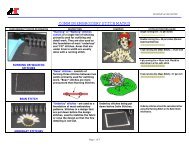Melco Compilation
Create successful ePaper yourself
Turn your PDF publications into a flip-book with our unique Google optimized e-Paper software.
Procedure to Run the AMAYA<br />
1. Load Design or Wizard<br />
SE and Flex+ can use either load function.<br />
AOS Lite must use the Load Design Wizard.<br />
2. Color Sequence<br />
Lite must use the Load Design Wizard to<br />
enter or change a color sequence.<br />
3. Select Hoop<br />
Select the hoop that fits as closely as possible<br />
to the design without going over the<br />
hoop limitations (dotted line).<br />
Lite displays unavailable hoops in grey.<br />
4. Sewing Speed<br />
AMAYA OS Lite maxes out at 1000<br />
s.p.m. and can only be change on the<br />
keypad of the machine.<br />
5. Acti-Feed<br />
AMAYA OS SE and Flex+ contain upper<br />
and lower limits for Auto-Actifeed.<br />
6. Orientation<br />
10. Adjust Presser Foot<br />
Must have a garment loaded<br />
7. Center Design (MAYBE)<br />
8. Center Hoop<br />
11. Check Pinch Rollers<br />
9. Trace Design<br />
12. GO!<br />
AMAYA_OS_v10_Handout.pub 11 Rev: 05/21/10