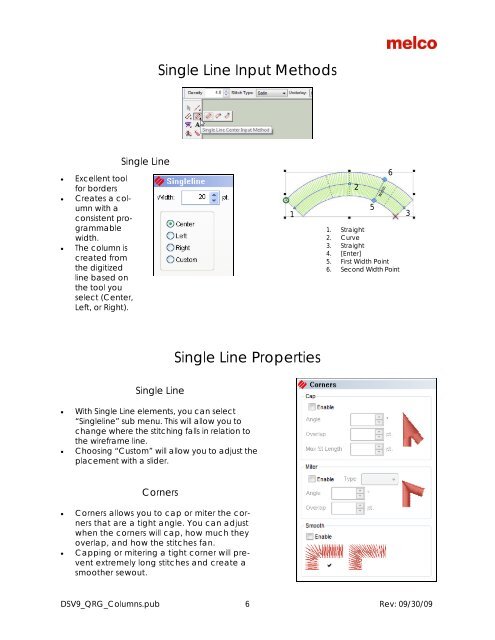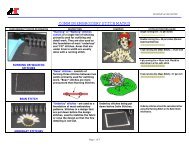Melco Compilation
Create successful ePaper yourself
Turn your PDF publications into a flip-book with our unique Google optimized e-Paper software.
Single Line Input Methods<br />
• Excellent tool<br />
for borders<br />
• Creates a column<br />
with a<br />
consistent programmable<br />
width.<br />
• The column is<br />
created from<br />
the digitized<br />
line based on<br />
the tool you<br />
select (Center,<br />
Left, or Right).<br />
Single Line<br />
1<br />
2<br />
5<br />
Width<br />
6<br />
1. Straight<br />
2. Curve<br />
3. Straight<br />
4. [Enter]<br />
5. First Width Point<br />
6. Second Width Point<br />
3<br />
Single Line Properties<br />
Single Line<br />
• With Single Line elements, you can select<br />
“Singleline” sub menu. This will allow you to<br />
change where the stitching falls in relation to<br />
the wireframe line.<br />
• Choosing “Custom” will allow you to adjust the<br />
placement with a slider.<br />
Corners<br />
• Corners allows you to cap or miter the corners<br />
that are a tight angle. You can adjust<br />
when the corners will cap, how much they<br />
overlap, and how the stitches fan.<br />
• Capping or mitering a tight corner will prevent<br />
extremely long stitches and create a<br />
smoother sewout.<br />
DSV9_QRG_Columns.pub 6 Rev: 09/30/09