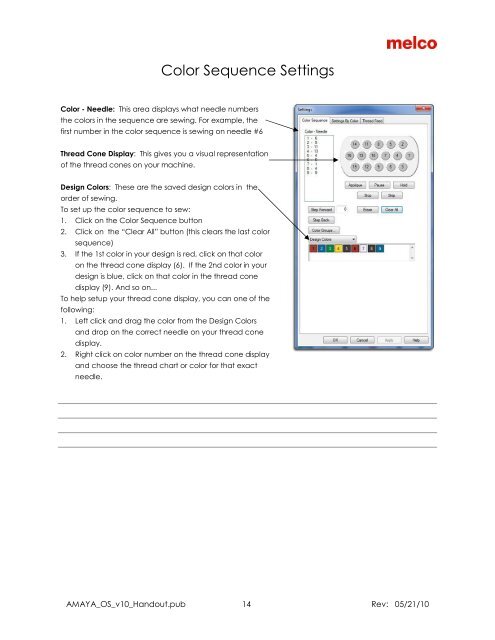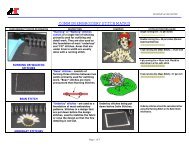Melco Compilation
You also want an ePaper? Increase the reach of your titles
YUMPU automatically turns print PDFs into web optimized ePapers that Google loves.
Color Sequence Settings<br />
Color - Needle: This area displays what needle numbers<br />
the colors in the sequence are sewing. For example, the<br />
first number in the color sequence is sewing on needle #6<br />
Thread Cone Display: This gives you a visual representation<br />
of the thread cones on your machine.<br />
Design Colors: These are the saved design colors in the<br />
order of sewing.<br />
To set up the color sequence to sew:<br />
1. Click on the Color Sequence button<br />
2. Click on the “Clear All” button (this clears the last color<br />
sequence)<br />
3. If the 1st color in your design is red, click on that color<br />
on the thread cone display (6). If the 2nd color in your<br />
design is blue, click on that color in the thread cone<br />
display (9). And so on...<br />
To help setup your thread cone display, you can one of the<br />
following:<br />
1. Left click and drag the color from the Design Colors<br />
and drop on the correct needle on your thread cone<br />
display.<br />
2. Right click on color number on the thread cone display<br />
and choose the thread chart or color for that exact<br />
needle.<br />
AMAYA_OS_v10_Handout.pub 14 Rev: 05/21/10