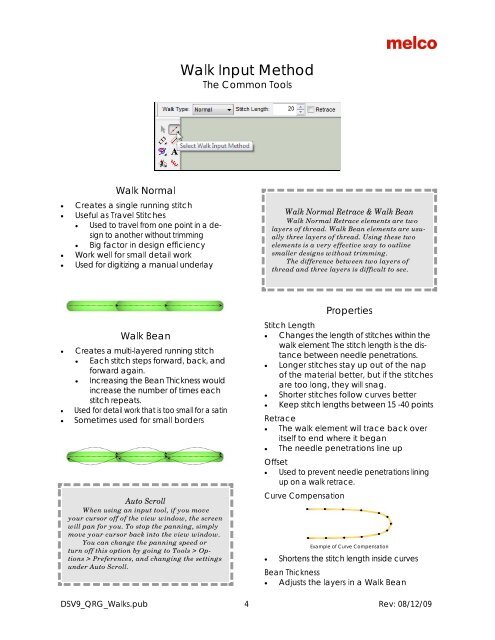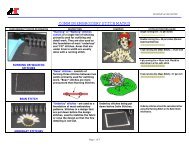Melco Compilation
You also want an ePaper? Increase the reach of your titles
YUMPU automatically turns print PDFs into web optimized ePapers that Google loves.
Walk Input Method<br />
The Common Tools<br />
Walk Normal<br />
• Creates a single running stitch<br />
• Useful as Travel Stitches<br />
• Used to travel from one point in a design<br />
to another without trimming<br />
• Big factor in design efficiency<br />
• Work well for small detail work<br />
• Used for digitizing a manual underlay<br />
Walk Normal Retrace & Walk Bean<br />
Walk Normal Retrace elements are two<br />
layers of thread. Walk Bean elements are usually<br />
three layers of thread. Using these two<br />
elements is a very effective way to outline<br />
smaller designs without trimming.<br />
The difference between two layers of<br />
thread and three layers is difficult to see.<br />
Walk Bean<br />
• Creates a multi-layered running stitch<br />
• Each stitch steps forward, back, and<br />
forward again.<br />
• Increasing the Bean Thickness would<br />
increase the number of times each<br />
stitch repeats.<br />
• Used for detail work that is too small for a satin<br />
• Sometimes used for small borders<br />
Auto Scroll<br />
When using an input tool, if you move<br />
your cursor off of the view window, the screen<br />
will pan for you. To stop the panning, simply<br />
move your cursor back into the view window.<br />
You can change the panning speed or<br />
turn off this option by going to Tools > Options<br />
> Preferences, and changing the settings<br />
under Auto Scroll.<br />
Properties<br />
Stitch Length<br />
• Changes the length of stitches within the<br />
walk element The stitch length is the distance<br />
between needle penetrations.<br />
• Longer stitches stay up out of the nap<br />
of the material better, but if the stitches<br />
are too long, they will snag.<br />
• Shorter stitches follow curves better<br />
• Keep stitch lengths between 15 -40 points<br />
Retrace<br />
• The walk element will trace back over<br />
itself to end where it began<br />
• The needle penetrations line up<br />
Offset<br />
• Used to prevent needle penetrations lining<br />
up on a walk retrace.<br />
Curve Compensation<br />
Example of Curve Compensation<br />
• Shortens the stitch length inside curves<br />
Bean Thickness<br />
• Adjusts the layers in a Walk Bean<br />
DSV9_QRG_Walks.pub 4 Rev: 08/12/09