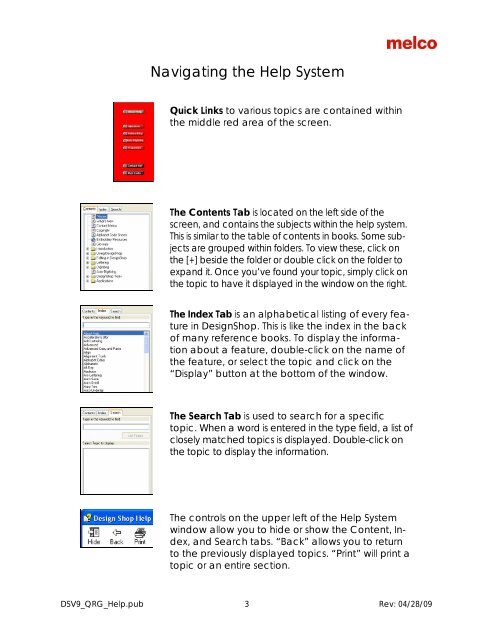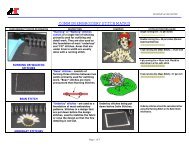Melco Compilation
Create successful ePaper yourself
Turn your PDF publications into a flip-book with our unique Google optimized e-Paper software.
Navigating the Help System<br />
Quick Links to various topics are contained within<br />
the middle red area of the screen.<br />
The Contents Tab is located on the left side of the<br />
screen, and contains the subjects within the help system.<br />
This is similar to the table of contents in books. Some subjects<br />
are grouped within folders. To view these, click on<br />
the [+] beside the folder or double click on the folder to<br />
expand it. Once you’ve found your topic, simply click on<br />
the topic to have it displayed in the window on the right.<br />
The Index Tab is an alphabetical listing of every feature<br />
in DesignShop. This is like the index in the back<br />
of many reference books. To display the information<br />
about a feature, double-click on the name of<br />
the feature, or select the topic and click on the<br />
“Display” button at the bottom of the window.<br />
The Search Tab is used to search for a specific<br />
topic. When a word is entered in the type field, a list of<br />
closely matched topics is displayed. Double-click on<br />
the topic to display the information.<br />
The controls on the upper left of the Help System<br />
window allow you to hide or show the Content, Index,<br />
and Search tabs. “Back” allows you to return<br />
to the previously displayed topics. “Print” will print a<br />
topic or an entire section.<br />
DSV9_QRG_Help.pub 3 Rev: 04/28/09