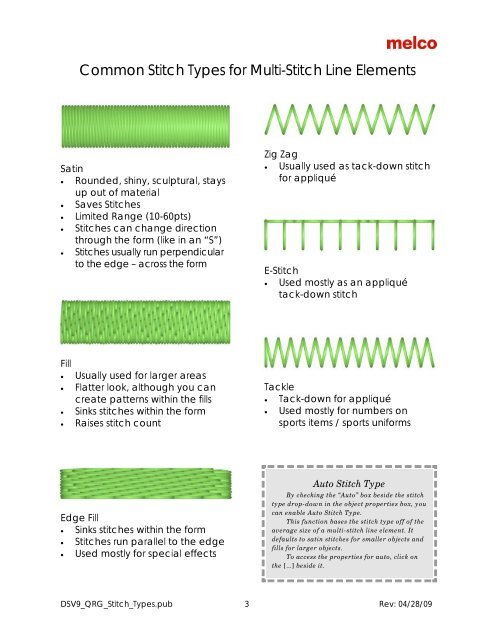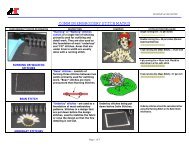Melco Compilation
You also want an ePaper? Increase the reach of your titles
YUMPU automatically turns print PDFs into web optimized ePapers that Google loves.
Common Stitch Types for Multi-Stitch Line Elements<br />
Satin<br />
• Rounded, shiny, sculptural, stays<br />
up out of material<br />
• Saves Stitches<br />
• Limited Range (10-60pts)<br />
• Stitches can change direction<br />
through the form (like in an “S”)<br />
• Stitches usually run perpendicular<br />
to the edge – across the form<br />
Zig Zag<br />
• Usually used as tack-down stitch<br />
for appliqué<br />
E-Stitch<br />
• Used mostly as an appliqué<br />
tack-down stitch<br />
Fill<br />
• Usually used for larger areas<br />
• Flatter look, although you can<br />
create patterns within the fills<br />
• Sinks stitches within the form<br />
• Raises stitch count<br />
Tackle<br />
• Tack-down for appliqué<br />
• Used mostly for numbers on<br />
sports items / sports uniforms<br />
Edge Fill<br />
• Sinks stitches within the form<br />
• Stitches run parallel to the edge<br />
• Used mostly for special effects<br />
Auto Stitch Type<br />
By checking the “Auto” box beside the stitch<br />
type drop-down in the object properties box, you<br />
can enable Auto Stitch Type.<br />
This function bases the stitch type off of the<br />
average size of a multi-stitch line element. It<br />
defaults to satin stitches for smaller objects and<br />
fills for larger objects.<br />
To access the properties for auto, click on<br />
the […] beside it.<br />
DSV9_QRG_Stitch_Types.pub 3 Rev: 04/28/09