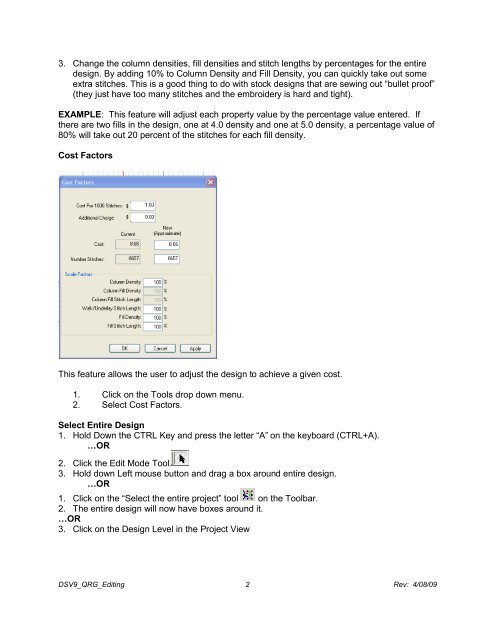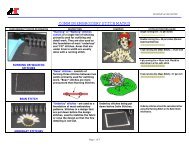Melco Compilation
You also want an ePaper? Increase the reach of your titles
YUMPU automatically turns print PDFs into web optimized ePapers that Google loves.
3. Change the column densities, fill densities and stitch lengths by percentages for the entire<br />
design. By adding 10% to Column Density and Fill Density, you can quickly take out some<br />
extra stitches. This is a good thing to do with stock designs that are sewing out “bullet proof”<br />
(they just have too many stitches and the embroidery is hard and tight).<br />
EXAMPLE: This feature will adjust each property value by the percentage value entered. If<br />
there are two fills in the design, one at 4.0 density and one at 5.0 density, a percentage value of<br />
80% will take out 20 percent of the stitches for each fill density.<br />
Cost Factors<br />
This feature allows the user to adjust the design to achieve a given cost.<br />
1. Click on the Tools drop down menu.<br />
2. Select Cost Factors.<br />
Select Entire Design<br />
1. Hold Down the CTRL Key and press the letter “A” on the keyboard (CTRL+A).<br />
…OR<br />
2. Click the Edit Mode Tool.<br />
3. Hold down Left mouse button and drag a box around entire design.<br />
…OR<br />
1. Click on the “Select the entire project” tool on the Toolbar.<br />
2. The entire design will now have boxes around it.<br />
…OR<br />
3. Click on the Design Level in the Project View<br />
DSV9_QRG_Editing 2 Rev: 4/08/09