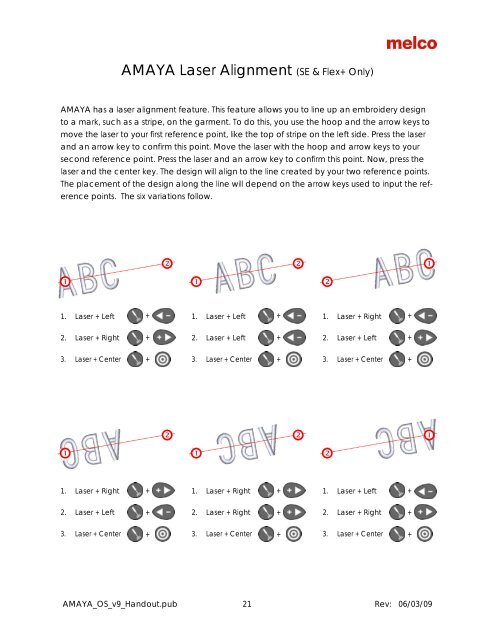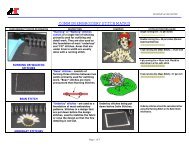Melco Compilation
You also want an ePaper? Increase the reach of your titles
YUMPU automatically turns print PDFs into web optimized ePapers that Google loves.
AMAYA Laser Alignment (SE & Flex+ Only)<br />
AMAYA has a laser alignment feature. This feature allows you to line up an embroidery design<br />
to a mark, such as a stripe, on the garment. To do this, you use the hoop and the arrow keys to<br />
move the laser to your first reference point, like the top of stripe on the left side. Press the laser<br />
and an arrow key to confirm this point. Move the laser with the hoop and arrow keys to your<br />
second reference point. Press the laser and an arrow key to confirm this point. Now, press the<br />
laser and the center key. The design will align to the line created by your two reference points.<br />
The placement of the design along the line will depend on the arrow keys used to input the reference<br />
points. The six variations follow.<br />
<br />
<br />
<br />
<br />
<br />
<br />
1. Laser + Left<br />
+<br />
1. Laser + Left<br />
+<br />
1. Laser + Right<br />
+<br />
2. Laser + Right<br />
+<br />
2. Laser + Left<br />
+<br />
2. Laser + Left<br />
+<br />
3. Laser + Center<br />
+<br />
3. Laser + Center<br />
+<br />
3. Laser + Center<br />
+<br />
<br />
<br />
<br />
<br />
<br />
<br />
1. Laser + Right<br />
+<br />
1. Laser + Right<br />
+<br />
1. Laser + Left<br />
+<br />
2. Laser + Left<br />
+<br />
2. Laser + Right<br />
+<br />
2. Laser + Right<br />
+<br />
3. Laser + Center<br />
+<br />
3. Laser + Center<br />
+<br />
3. Laser + Center<br />
+<br />
AMAYA_OS_v9_Handout.pub 21 Rev: 06/03/09