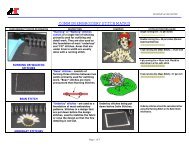Melco Compilation
You also want an ePaper? Increase the reach of your titles
YUMPU automatically turns print PDFs into web optimized ePapers that Google loves.
Connecting the BRAVO<br />
Dongles & Levels of BRAVO OS<br />
There are two levels of BRAVO OS. They are<br />
Lite and Flex.<br />
<br />
<br />
Flex is for a 1– 4 head BRAVO configuration<br />
and requires a dongle.<br />
Lite is limited to a single machine configuration<br />
but it requires no dongle to<br />
run.<br />
More information on BRAVO OS Levels is<br />
available in the help system.<br />
Internet Updates<br />
Internet updates are available for both the<br />
OS and the RSA/CSA files. To access these<br />
updates, your computer must be connected<br />
to the internet. This connection should be<br />
made through a separate network card from<br />
the BRAVO. To check for updates, click on<br />
Tools, and then select “Check for Updates…”<br />
or “Check for RSA/CSA Updates…”<br />
Connecting the BRAVO<br />
(1) Ethernet or Crossover cable<br />
Networking multiple machines is an<br />
SE option only<br />
(2) Power<br />
You may want to consider a line<br />
conditioner or uninterruptible power<br />
supply<br />
(3) Serial Number<br />
Located on the side of the machine<br />
(4) On/Off Switch<br />
Daily Start Up Procedure<br />
The proper start up procedure for the BRAVO<br />
is to launch BRAVO OS, wait for the grey<br />
screen to come up, then turn on the BRAVO.<br />
Oil the Hook!<br />
BRAVO_OS_v11_BRAVO_Handout.pub 3 Rev: 102014