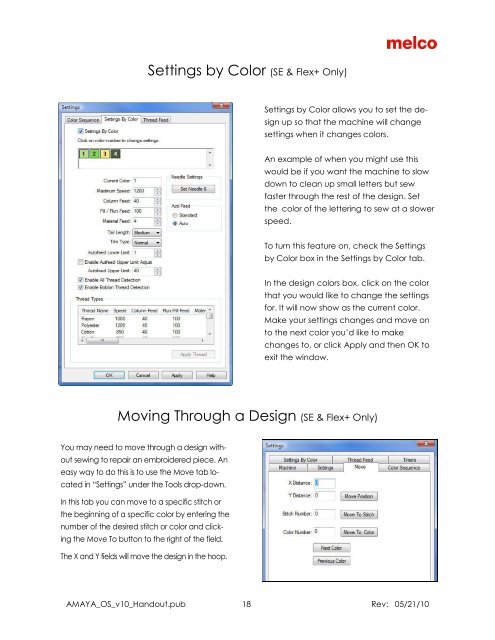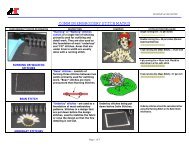Melco Compilation
You also want an ePaper? Increase the reach of your titles
YUMPU automatically turns print PDFs into web optimized ePapers that Google loves.
Settings by Color (SE & Flex+ Only)<br />
Settings by Color allows you to set the design<br />
up so that the machine will change<br />
settings when it changes colors.<br />
An example of when you might use this<br />
would be if you want the machine to slow<br />
down to clean up small letters but sew<br />
faster through the rest of the design. Set<br />
the color of the lettering to sew at a slower<br />
speed.<br />
To turn this feature on, check the Settings<br />
by Color box in the Settings by Color tab.<br />
In the design colors box, click on the color<br />
that you would like to change the settings<br />
for. It will now show as the current color.<br />
Make your settings changes and move on<br />
to the next color you’d like to make<br />
changes to, or click Apply and then OK to<br />
exit the window.<br />
Moving Through a Design (SE & Flex+ Only)<br />
You may need to move through a design without<br />
sewing to repair an embroidered piece. An<br />
easy way to do this is to use the Move tab located<br />
in “Settings” under the Tools drop-down.<br />
In this tab you can move to a specific stitch or<br />
the beginning of a specific color by entering the<br />
number of the desired stitch or color and clicking<br />
the Move To button to the right of the field.<br />
The X and Y fields will move the design in the hoop.<br />
AMAYA_OS_v10_Handout.pub 18 Rev: 05/21/10