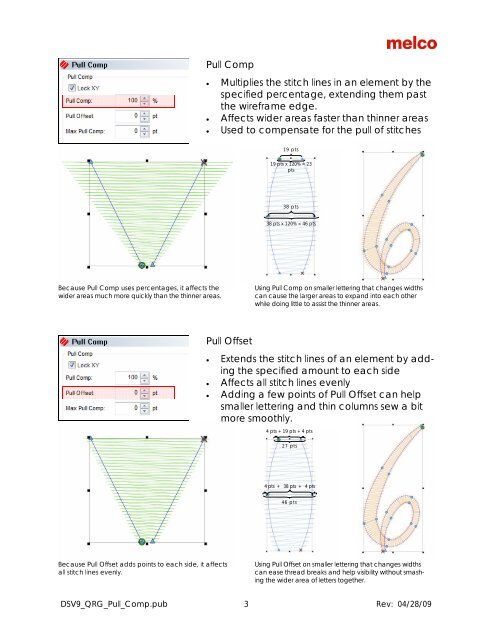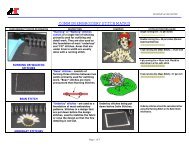Melco Compilation
Create successful ePaper yourself
Turn your PDF publications into a flip-book with our unique Google optimized e-Paper software.
Pull Comp<br />
• Multiplies the stitch lines in an element by the<br />
specified percentage, extending them past<br />
the wireframe edge.<br />
• Affects wider areas faster than thinner areas<br />
• Used to compensate for the pull of stitches<br />
19 pts<br />
19 pts x 120% = 23<br />
pts<br />
38 pts<br />
38 pts x 120% = 46 pts<br />
Because Pull Comp uses percentages, it affects the<br />
wider areas much more quickly than the thinner areas.<br />
Using Pull Comp on smaller lettering that changes widths<br />
can cause the larger areas to expand into each other<br />
while doing little to assist the thinner areas.<br />
Pull Offset<br />
• Extends the stitch lines of an element by adding<br />
the specified amount to each side<br />
• Affects all stitch lines evenly<br />
• Adding a few points of Pull Offset can help<br />
smaller lettering and thin columns sew a bit<br />
more smoothly.<br />
4 pts + 19 pts + 4 pts<br />
27 pts<br />
4 pts + 38 pts + 4 pts<br />
46 pts<br />
Because Pull Offset adds points to each side, it affects<br />
all stitch lines evenly.<br />
Using Pull Offset on smaller lettering that changes widths<br />
can ease thread breaks and help visibility without smashing<br />
the wider area of letters together.<br />
DSV9_QRG_Pull_Comp.pub 3 Rev: 04/28/09