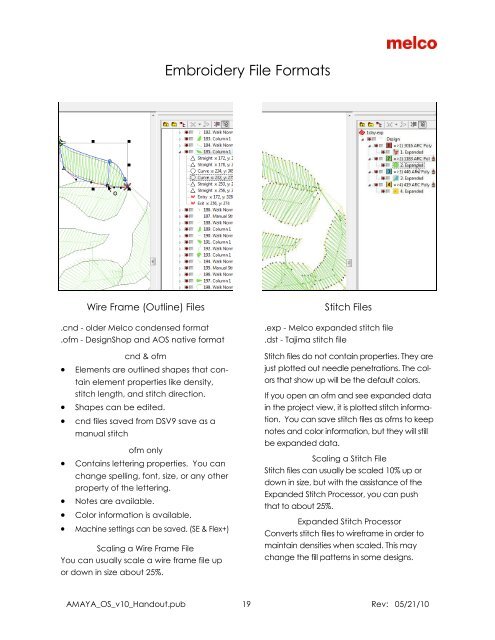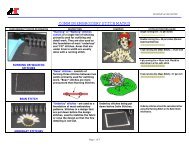Melco Compilation
Create successful ePaper yourself
Turn your PDF publications into a flip-book with our unique Google optimized e-Paper software.
Embroidery File Formats<br />
Wire Frame (Outline) Files<br />
.cnd - older <strong>Melco</strong> condensed format<br />
.ofm - DesignShop and AOS native format<br />
cnd & ofm<br />
• Elements are outlined shapes that contain<br />
element properties like density,<br />
stitch length, and stitch direction.<br />
• Shapes can be edited.<br />
• cnd files saved from DSV9 save as a<br />
manual stitch<br />
ofm only<br />
• Contains lettering properties. You can<br />
change spelling, font, size, or any other<br />
property of the lettering.<br />
• Notes are available.<br />
• Color information is available.<br />
• Machine settings can be saved. (SE & Flex+)<br />
Scaling a Wire Frame File<br />
You can usually scale a wire frame file up<br />
or down in size about 25%.<br />
Stitch Files<br />
.exp - <strong>Melco</strong> expanded stitch file<br />
.dst - Tajima stitch file<br />
Stitch files do not contain properties. They are<br />
just plotted out needle penetrations. The colors<br />
that show up will be the default colors.<br />
If you open an ofm and see expanded data<br />
in the project view, it is plotted stitch information.<br />
You can save stitch files as ofms to keep<br />
notes and color information, but they will still<br />
be expanded data.<br />
Scaling a Stitch File<br />
Stitch files can usually be scaled 10% up or<br />
down in size, but with the assistance of the<br />
Expanded Stitch Processor, you can push<br />
that to about 25%.<br />
Expanded Stitch Processor<br />
Converts stitch files to wireframe in order to<br />
maintain densities when scaled. This may<br />
change the fill patterns in some designs.<br />
AMAYA_OS_v10_Handout.pub 19 Rev: 05/21/10