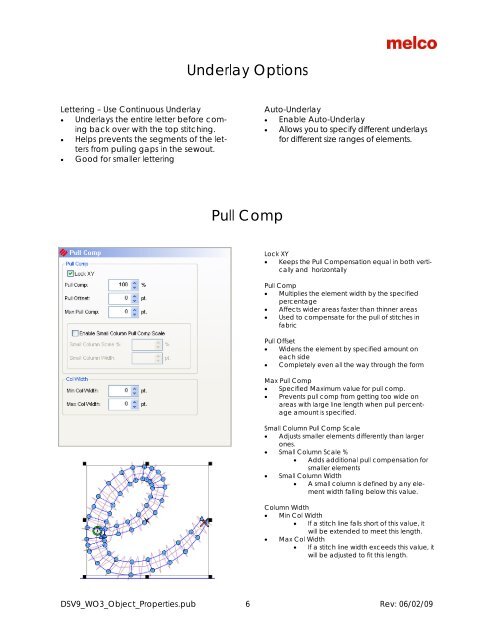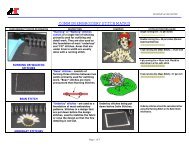Melco Compilation
Create successful ePaper yourself
Turn your PDF publications into a flip-book with our unique Google optimized e-Paper software.
Underlay Options<br />
Lettering – Use Continuous Underlay<br />
• Underlays the entire letter before coming<br />
back over with the top stitching.<br />
• Helps prevents the segments of the letters<br />
from pulling gaps in the sewout.<br />
• Good for smaller lettering<br />
Auto-Underlay<br />
• Enable Auto-Underlay<br />
• Allows you to specify different underlays<br />
for different size ranges of elements.<br />
Pull Comp<br />
Lock XY<br />
• Keeps the Pull Compensation equal in both vertically<br />
and horizontally<br />
Pull Comp<br />
• Multiplies the element width by the specified<br />
percentage<br />
• Affects wider areas faster than thinner areas<br />
• Used to compensate for the pull of stitches in<br />
fabric<br />
Pull Offset<br />
• Widens the element by specified amount on<br />
each side<br />
• Completely even all the way through the form<br />
Max Pull Comp<br />
• Specified Maximum value for pull comp.<br />
• Prevents pull comp from getting too wide on<br />
areas with large line length when pull percentage<br />
amount is specified.<br />
Small Column Pull Comp Scale<br />
• Adjusts smaller elements differently than larger<br />
ones.<br />
• Small Column Scale %<br />
• Adds additional pull compensation for<br />
smaller elements<br />
• Small Column Width<br />
• A small column is defined by any element<br />
width falling below this value.<br />
Column Width<br />
• Min Col Width<br />
• If a stitch line falls short of this value, it<br />
will be extended to meet this length.<br />
• Max Col Width<br />
• If a stitch line width exceeds this value, it<br />
will be adjusted to fit this length.<br />
DSV9_WO3_Object_Properties.pub 6 Rev: 06/02/09