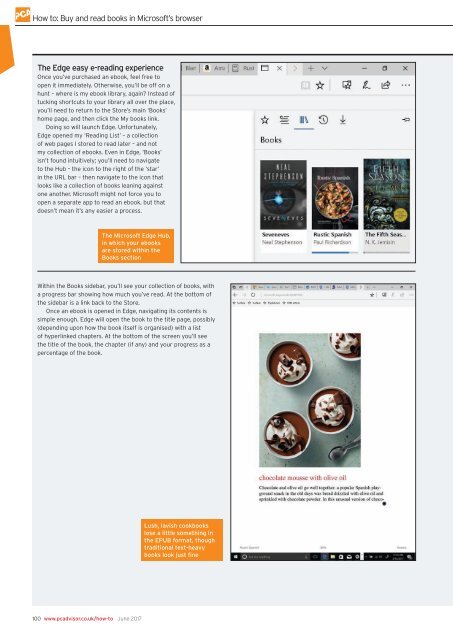You also want an ePaper? Increase the reach of your titles
YUMPU automatically turns print PDFs into web optimized ePapers that Google loves.
How to: Buy and read books in Microsoft’s browser<br />
The Edge easy e-reading experience<br />
Once you’ve purchased an ebook, feel free to<br />
open it immediately. Otherwise, you’ll be off on a<br />
hunt – where is my ebook library, again? Instead of<br />
tucking shortcuts to your library all over the place,<br />
you’ll need to return to the Store’s main ‘Books’<br />
home page, and then click the My books link.<br />
Doing so will launch Edge. Unfortunately,<br />
Edge opened my ‘Reading List’ – a collection<br />
of web pages I stored to read later – and not<br />
my collection of ebooks. Even in Edge, ‘Books’<br />
isn’t found intuitively; you’ll need to navigate<br />
to the Hub – the icon to the right of the ‘star’<br />
in the URL bar – then navigate to the icon that<br />
looks like a collection of books leaning against<br />
one another. Microsoft might not force you to<br />
open a separate app to read an ebook, but that<br />
doesn’t mean it’s any easier a process.<br />
The Microsoft Edge Hub,<br />
in which your ebooks<br />
are stored within the<br />
Books section<br />
Within the Books sidebar, you’ll see your collection of books, with<br />
a progress bar showing how much you’ve read. At the bottom of<br />
the sidebar is a link back to the Store.<br />
Once an ebook is opened in Edge, navigating its contents is<br />
simple enough. Edge will open the book to the title page, possibly<br />
(depending upon how the book itself is organised) with a list<br />
of hyperlinked chapters. At the bottom of the screen you’ll see<br />
the title of the book, the chapter (if any) and your progress as a<br />
percentage of the book.<br />
Lush, lavish cookbooks<br />
lose a little something in<br />
the EPUB format, though<br />
traditional text-heavy<br />
books look just fine<br />
100 www.pcadvisor.co.uk/how-to June <strong>2017</strong>