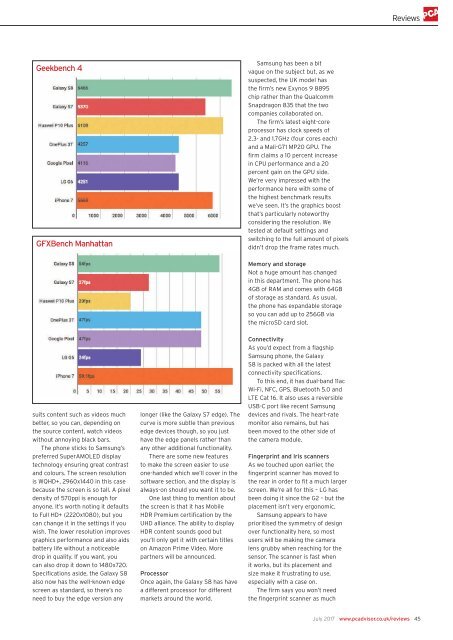You also want an ePaper? Increase the reach of your titles
YUMPU automatically turns print PDFs into web optimized ePapers that Google loves.
Reviews<br />
Geekbench 4<br />
GFXBench Manhattan<br />
Samsung has been a bit<br />
vague on the subject but, as we<br />
suspected, the UK model has<br />
the firm’s new Exynos 9 8895<br />
chip rather than the Qualcomm<br />
Snapdragon 835 that the two<br />
companies collaborated on.<br />
The firm’s latest eight-core<br />
processor has clock speeds of<br />
2.3- and 1.7GHz (four cores each)<br />
and a Mali-G71 MP20 GPU. The<br />
firm claims a 10 percent increase<br />
in CPU performance and a 20<br />
percent gain on the GPU side.<br />
We’re very impressed with the<br />
performance here with some of<br />
the highest benchmark results<br />
we’ve seen. It’s the graphics boost<br />
that’s particularly noteworthy<br />
considering the resolution. We<br />
tested at default settings and<br />
switching to the full amount of pixels<br />
didn’t drop the frame rates much.<br />
Memory and storage<br />
Not a huge amount has changed<br />
in this department. The phone has<br />
4GB of RAM and comes with 64GB<br />
of storage as standard. As usual,<br />
the phone has expandable storage<br />
so you can add up to 256GB via<br />
the microSD card slot.<br />
suits content such as videos much<br />
better, so you can, depending on<br />
the source content, watch videos<br />
without annoying black bars.<br />
The phone sticks to Samsung’s<br />
preferred SuperAMOLED display<br />
technology ensuring great contrast<br />
and colours. The screen resolution<br />
is WQHD+, 2960x1440 in this case<br />
because the screen is so tall. A pixel<br />
density of 570ppi is enough for<br />
anyone. It’s worth noting it defaults<br />
to Full HD+ (2220x1080), but you<br />
can change it in the settings if you<br />
wish. The lower resolution improves<br />
graphics performance and also aids<br />
battery life without a noticeable<br />
drop in quality. If you want, you<br />
can also drop it down to 1480x720.<br />
Specifications aside, the Galaxy S8<br />
also now has the well-known edge<br />
screen as standard, so there’s no<br />
need to buy the edge version any<br />
longer (like the Galaxy S7 edge). The<br />
curve is more subtle than previous<br />
edge devices though, so you just<br />
have the edge panels rather than<br />
any other additional functionality.<br />
There are some new features<br />
to make the screen easier to use<br />
one-handed which we’ll cover in the<br />
software section, and the display is<br />
always-on should you want it to be.<br />
One last thing to mention about<br />
the screen is that it has Mobile<br />
HDR Premium certification by the<br />
UHD alliance. The ability to display<br />
HDR content sounds good but<br />
you’ll only get it with certain titles<br />
on Amazon Prime Video. More<br />
partners will be announced.<br />
Processor<br />
Once again, the Galaxy S8 has have<br />
a different processor for different<br />
markets around the world.<br />
Connectivity<br />
As you’d expect from a flagship<br />
Samsung phone, the Galaxy<br />
S8 is packed with all the latest<br />
connectivity specifications.<br />
To this end, it has dual-band 11ac<br />
Wi-Fi, NFC, GPS, Bluetooth 5.0 and<br />
LTE Cat 16. It also uses a reversible<br />
USB-C port like recent Samsung<br />
devices and rivals. The heart-rate<br />
monitor also remains, but has<br />
been moved to the other side of<br />
the camera module.<br />
Fingerprint and Iris scanners<br />
As we touched upon earlier, the<br />
fingerprint scanner has moved to<br />
the rear in order to fit a much larger<br />
screen. We’re all for this – LG has<br />
been doing it since the G2 – but the<br />
placement isn’t very ergonomic.<br />
Samsung appears to have<br />
prioritised the symmetry of design<br />
over functionality here, so most<br />
users will be making the camera<br />
lens grubby when reaching for the<br />
sensor. The scanner is fast when<br />
it works, but its placement and<br />
size make it frustrating to use,<br />
especially with a case on.<br />
The firm says you won’t need<br />
the fingerprint scanner as much<br />
<strong>July</strong> <strong>2017</strong> www.pcadvisor.co.uk/reviews 45