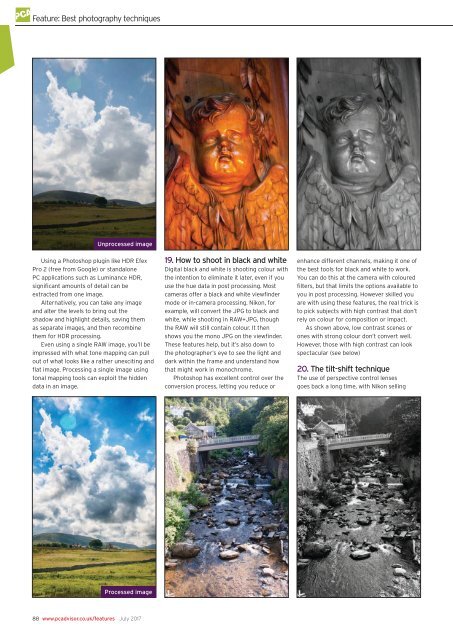Create successful ePaper yourself
Turn your PDF publications into a flip-book with our unique Google optimized e-Paper software.
Feature: Best photography techniques<br />
Unprocessed image<br />
Using a Photoshop plugin like HDR Efex<br />
Pro 2 (free from Google) or standalone<br />
<strong>PC</strong> applications such as Luminance HDR,<br />
significant amounts of detail can be<br />
extracted from one image.<br />
Alternatively, you can take any image<br />
and alter the levels to bring out the<br />
shadow and highlight details, saving them<br />
as separate images, and then recombine<br />
them for HDR processing.<br />
Even using a single RAW image, you’ll be<br />
impressed with what tone mapping can pull<br />
out of what looks like a rather unexciting and<br />
flat image. Processing a single image using<br />
tonal mapping tools can exploit the hidden<br />
data in an image.<br />
19. How to shoot in black and white<br />
Digital black and white is shooting colour with<br />
the intention to eliminate it later, even if you<br />
use the hue data in post processing. Most<br />
cameras offer a black and white viewfinder<br />
mode or in-camera processing. Nikon, for<br />
example, will convert the JPG to black and<br />
white, while shooting in RAW+JPG, though<br />
the RAW will still contain colour. It then<br />
shows you the mono JPG on the viewfinder.<br />
These features help, but it’s also down to<br />
the photographer’s eye to see the light and<br />
dark within the frame and understand how<br />
that might work in monochrome.<br />
Photoshop has excellent control over the<br />
conversion process, letting you reduce or<br />
enhance different channels, making it one of<br />
the best tools for black and white to work.<br />
You can do this at the camera with coloured<br />
filters, but that limits the options available to<br />
you in post processing. However skilled you<br />
are with using these features, the real trick is<br />
to pick subjects with high contrast that don’t<br />
rely on colour for composition or impact.<br />
As shown above, low contrast scenes or<br />
ones with strong colour don’t convert well.<br />
However, those with high contrast can look<br />
spectacular (see below)<br />
20. The tilt-shift technique<br />
The use of perspective control lenses<br />
goes back a long time, with Nikon selling<br />
Processed image<br />
88 www.pcadvisor.co.uk/features <strong>July</strong> <strong>2017</strong>