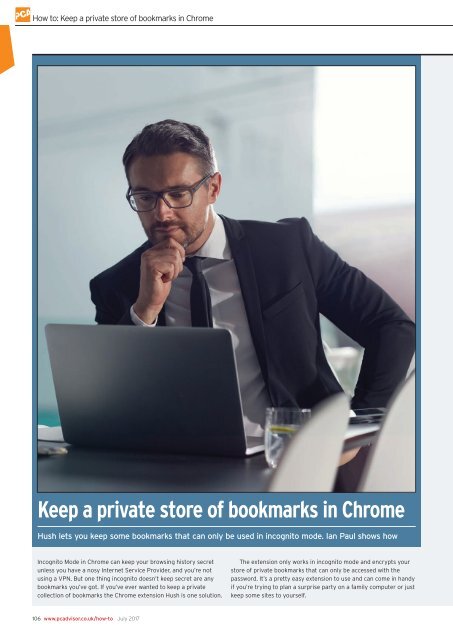You also want an ePaper? Increase the reach of your titles
YUMPU automatically turns print PDFs into web optimized ePapers that Google loves.
How to: Keep a private store of bookmarks in Chrome<br />
Keep a private store of bookmarks in Chrome<br />
Hush lets you keep some bookmarks that can only be used in incognito mode. Ian Paul shows how<br />
Incognito Mode in Chrome can keep your browsing history secret<br />
unless you have a nosy Internet Service Provider, and you’re not<br />
using a VPN. But one thing incognito doesn’t keep secret are any<br />
bookmarks you’ve got. If you’ve ever wanted to keep a private<br />
collection of bookmarks the Chrome extension Hush is one solution.<br />
The extension only works in incognito mode and encrypts your<br />
store of private bookmarks that can only be accessed with the<br />
password. It’s a pretty easy extension to use and can come in handy<br />
if you’re trying to plan a surprise party on a family computer or just<br />
keep some sites to yourself.<br />
106 www.pcadvisor.co.uk/how-to <strong>July</strong> <strong>2017</strong>