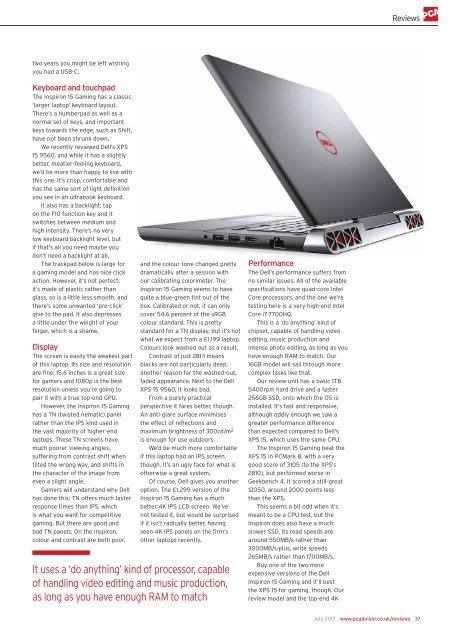You also want an ePaper? Increase the reach of your titles
YUMPU automatically turns print PDFs into web optimized ePapers that Google loves.
Reviews<br />
two years you might be left wishing<br />
you had a USB-C.<br />
Keyboard and touchpad<br />
The Inspiron 15 Gaming has a classic<br />
‘larger laptop’ keyboard layout.<br />
There’s a numberpad as well as a<br />
normal set of keys, and important<br />
keys towards the edge, such as Shift,<br />
have not been shrunk down.<br />
We recently reviewed Dell’s XPS<br />
15 9560, and while it has a slightly<br />
better, meatier-feeling keyboard,<br />
we’d be more than happy to live with<br />
this one. It’s crisp, comfortable and<br />
has the same sort of light definition<br />
you see in an ultrabook keyboard.<br />
It also has a backlight: tap<br />
on the F10 function key and it<br />
switches between medium and<br />
high intensity. There’s no very<br />
low keyboard backlight level, but<br />
if that’s all you need maybe you<br />
don’t need a backlight at all.<br />
The trackpad below is large for<br />
a gaming model and has nice click<br />
action. However, it’s not perfect:<br />
it’s made of plastic rather than<br />
glass, so is a little less smooth, and<br />
there’s some unwanted ‘pre-click’<br />
give to the pad. It also depresses<br />
a little under the weight of your<br />
finger, which is a shame.<br />
Display<br />
The screen is easily the weakest part<br />
of this laptop. Its size and resolution<br />
are fine: 15.6 inches is a great size<br />
for gamers and 1080p is the best<br />
resolution unless you’re going to<br />
pair it with a true top-end GPU.<br />
However, the Inspiron 15 Gaming<br />
has a TN (twisted nematic) panel<br />
rather than the IPS kind used in<br />
the vast majority of higher-end<br />
laptops. These TN screens have<br />
much poorer viewing angles,<br />
suffering from contrast shift when<br />
tilted the wrong way, and shifts in<br />
the character of the image from<br />
even a slight angle.<br />
Gamers will understand why Dell<br />
has done this: TN offers much faster<br />
response times than IPS, which<br />
is what you want for competitive<br />
gaming. But there are good and<br />
bad TN panels. On the Inspiron,<br />
colour and contrast are both poor,<br />
and the colour tone changed pretty<br />
dramatically after a session with<br />
our calibrating colorimeter. The<br />
Inspiron 15 Gaming seems to have<br />
quite a blue-green tint out of the<br />
box. Calibrated or not, it can only<br />
cover 54.6 percent of the sRGB<br />
colour standard. This is pretty<br />
standard for a TN display, but it’s not<br />
what we expect from a £1,199 laptop.<br />
Colours look washed out as a result.<br />
Contrast of just 281:1 means<br />
blacks are not particularly deep,<br />
another reason for the washed-out,<br />
faded appearance. Next to the Dell<br />
XPS 15 9560, it looks bad.<br />
From a purely practical<br />
perspective it fares better, though.<br />
An anti-glare surface minimises<br />
the effect of reflections and<br />
maximum brightness of 300cd/m 2<br />
is enough for use outdoors.<br />
We’d be much more comfortable<br />
if this laptop had an IPS screen,<br />
though. It’s an ugly face for what is<br />
otherwise a great system.<br />
Of course, Dell gives you another<br />
option. The £1,299 version of the<br />
Inspiron 15 Gaming has a much<br />
better 4K IPS LCD screen. We’ve<br />
not tested it, but would be surprised<br />
if it isn’t radically better, having<br />
seen 4K IPS panels on the firm’s<br />
other laptops recently.<br />
It uses a ‘do anything’ kind of processor, capable<br />
of handling video editing and music production,<br />
as long as you have enough RAM to match<br />
Performance<br />
The Dell’s performance suffers from<br />
no similar issues. All of the available<br />
specifications have quad-core Intel<br />
Core processors, and the one we’re<br />
testing here is a very high-end Intel<br />
Core i7-7700HQ.<br />
This is a ‘do anything’ kind of<br />
chipset, capable of handling video<br />
editing, music production and<br />
intense photo editing, as long as you<br />
have enough RAM to match. Our<br />
16GB model will sail through more<br />
complex tasks like that.<br />
Our review unit has a basic 1TB<br />
5400rpm hard drive and a faster<br />
256GB SSD, onto which the OS is<br />
installed. It’s fast and responsive,<br />
although oddly enough we saw a<br />
greater performance difference<br />
than expected compared to Dell’s<br />
XPS 15, which uses the same CPU.<br />
The Inspiron 15 Gaming beat the<br />
XPS 15 in <strong>PC</strong>Mark 8, with a very<br />
good score of 3105 (to the XPS’s<br />
2810), but performed worse in<br />
Geekbench 4. It scored a still-great<br />
12050, around 2000 points less<br />
than the XPS.<br />
This seems a bit odd when it’s<br />
meant to be a CPU test, but the<br />
Inspiron does also have a much<br />
slower SSD. Its read speeds are<br />
around 550MB/s rather than<br />
3000MB/s-plus, write speeds<br />
265MB/s rather than 1700MB/s.<br />
Buy one of the two more<br />
expensive versions of the Dell<br />
Inspiron 15 Gaming and it’ll best<br />
the XPS 15 for gaming, though. Our<br />
review model and the top-end 4K<br />
<strong>July</strong> <strong>2017</strong> www.pcadvisor.co.uk/reviews 37