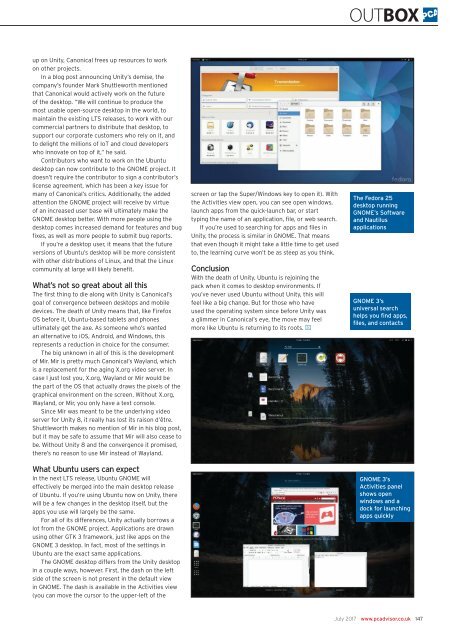You also want an ePaper? Increase the reach of your titles
YUMPU automatically turns print PDFs into web optimized ePapers that Google loves.
OUTBOX<br />
up on Unity, Canonical frees up resources to work<br />
on other projects.<br />
In a blog post announcing Unity’s demise, the<br />
company’s founder Mark Shuttleworth mentioned<br />
that Canonical would actively work on the future<br />
of the desktop. “We will continue to produce the<br />
most usable open-source desktop in the world, to<br />
maintain the existing LTS releases, to work with our<br />
commercial partners to distribute that desktop, to<br />
support our corporate customers who rely on it, and<br />
to delight the millions of IoT and cloud developers<br />
who innovate on top of it,” he said.<br />
Contributors who want to work on the Ubuntu<br />
desktop can now contribute to the GNOME project. It<br />
doesn’t require the contributor to sign a contributor’s<br />
license agreement, which has been a key issue for<br />
many of Canonical’s critics. Additionally, the added<br />
attention the GNOME project will receive by virtue<br />
of an increased user base will ultimately make the<br />
GNOME desktop better. With more people using the<br />
desktop comes increased demand for features and bug<br />
fixes, as well as more people to submit bug reports.<br />
If you’re a desktop user, it means that the future<br />
versions of Ubuntu’s desktop will be more consistent<br />
with other distributions of Linux, and that the Linux<br />
community at large will likely benefit.<br />
What’s not so great about all this<br />
The first thing to die along with Unity is Canonical’s<br />
goal of convergence between desktops and mobile<br />
devices. The death of Unity means that, like Firefox<br />
OS before it, Ubuntu-based tablets and phones<br />
ultimately get the axe. As someone who’s wanted<br />
an alternative to iOS, Android, and Windows, this<br />
represents a reduction in choice for the consumer.<br />
The big unknown in all of this is the development<br />
of Mir. Mir is pretty much Canonical’s Wayland, which<br />
is a replacement for the aging X.org video server. In<br />
case I just lost you, X.org, Wayland or Mir would be<br />
the part of the OS that actually draws the pixels of the<br />
graphical environment on the screen. Without X.org,<br />
Wayland, or Mir, you only have a text console.<br />
Since Mir was meant to be the underlying video<br />
server for Unity 8, it really has lost its raison d’être.<br />
Shuttleworth makes no mention of Mir in his blog post,<br />
but it may be safe to assume that Mir will also cease to<br />
be. Without Unity 8 and the convergence it promised,<br />
there’s no reason to use Mir instead of Wayland.<br />
What Ubuntu users can expect<br />
In the next LTS release, Ubuntu GNOME will<br />
effectively be merged into the main desktop release<br />
of Ubuntu. If you’re using Ubuntu now on Unity, there<br />
will be a few changes in the desktop itself, but the<br />
apps you use will largely be the same.<br />
For all of its differences, Unity actually borrows a<br />
lot from the GNOME project. Applications are drawn<br />
using other GTK 3 framework, just like apps on the<br />
GNOME 3 desktop. In fact, most of the settings in<br />
Ubuntu are the exact same applications.<br />
The GNOME desktop differs from the Unity desktop<br />
in a couple ways, however. First, the dash on the left<br />
side of the screen is not present in the default view<br />
in GNOME. The dash is available in the Activities view<br />
(you can move the cursor to the upper-left of the<br />
screen or tap the Super/Windows key to open it). With<br />
the Activities view open, you can see open windows,<br />
launch apps from the quick-launch bar, or start<br />
typing the name of an application, file, or web search.<br />
If you’re used to searching for apps and files in<br />
Unity, the process is similar in GNOME. That means<br />
that even though it might take a little time to get used<br />
to, the learning curve won’t be as steep as you think.<br />
Conclusion<br />
With the death of Unity, Ubuntu is rejoining the<br />
pack when it comes to desktop environments. If<br />
you’ve never used Ubuntu without Unity, this will<br />
feel like a big change. But for those who have<br />
used the operating system since before Unity was<br />
a glimmer in Canonical’s eye, the move may feel<br />
more like Ubuntu is returning to its roots. J<br />
The Fedora 25<br />
desktop running<br />
GNOME’s Software<br />
and Nautilus<br />
applications<br />
GNOME 3’s<br />
universal search<br />
helps you find apps,<br />
files, and contacts<br />
GNOME 3’s<br />
Activities panel<br />
shows open<br />
windows and a<br />
dock for launching<br />
apps quickly<br />
<strong>July</strong> <strong>2017</strong> www.pcadvisor.co.uk 147