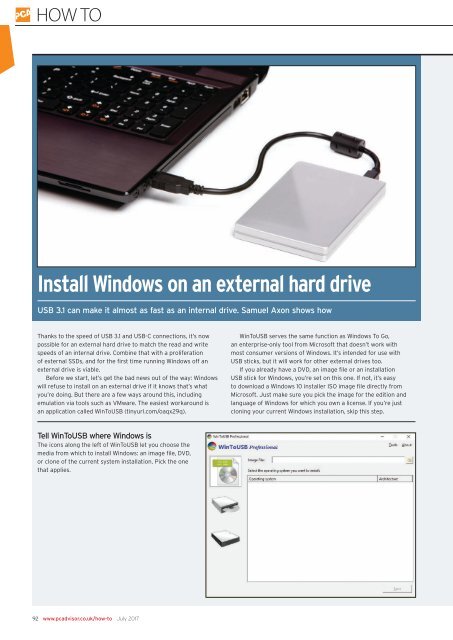You also want an ePaper? Increase the reach of your titles
YUMPU automatically turns print PDFs into web optimized ePapers that Google loves.
HOW TO<br />
Install Windows on an external hard drive<br />
USB 3.1 can make it almost as fast as an internal drive. Samuel Axon shows how<br />
Thanks to the speed of USB 3.1 and USB-C connections, it’s now<br />
possible for an external hard drive to match the read and write<br />
speeds of an internal drive. Combine that with a proliferation<br />
of external SSDs, and for the first time running Windows off an<br />
external drive is viable.<br />
Before we start, let’s get the bad news out of the way: Windows<br />
will refuse to install on an external drive if it knows that’s what<br />
you’re doing. But there are a few ways around this, including<br />
emulation via tools such as VMware. The easiest workaround is<br />
an application called WinToUSB (tinyurl.com/oaqx29q).<br />
WinToUSB serves the same function as Windows To Go,<br />
an enterprise-only tool from Microsoft that doesn’t work with<br />
most consumer versions of Windows. It’s intended for use with<br />
USB sticks, but it will work for other external drives too.<br />
If you already have a DVD, an image file or an installation<br />
USB stick for Windows, you’re set on this one. If not, it’s easy<br />
to download a Windows 10 installer ISO image file directly from<br />
Microsoft. Just make sure you pick the image for the edition and<br />
language of Windows for which you own a license. If you’re just<br />
cloning your current Windows installation, skip this step.<br />
Tell WinToUSB where Windows is<br />
The icons along the left of WinToUSB let you choose the<br />
media from which to install Windows: an image file, DVD,<br />
or clone of the current system installation. Pick the one<br />
that applies.<br />
92 www.pcadvisor.co.uk/how-to <strong>July</strong> <strong>2017</strong>