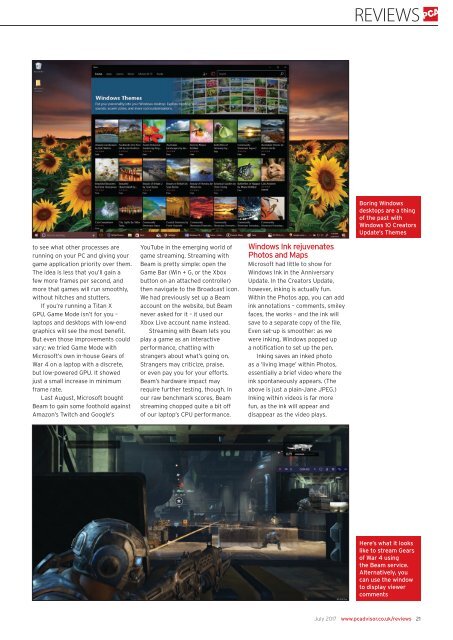Create successful ePaper yourself
Turn your PDF publications into a flip-book with our unique Google optimized e-Paper software.
REVIEWS<br />
Boring Windows<br />
desktops are a thing<br />
of the past with<br />
Windows 10 Creators<br />
Update’s Themes<br />
to see what other processes are<br />
running on your <strong>PC</strong> and giving your<br />
game application priority over them.<br />
The idea is less that you’ll gain a<br />
few more frames per second, and<br />
more that games will run smoothly,<br />
without hitches and stutters.<br />
If you’re running a Titan X<br />
GPU, Game Mode isn’t for you –<br />
laptops and desktops with low-end<br />
graphics will see the most benefit.<br />
But even those improvements could<br />
vary: we tried Game Mode with<br />
Microsoft’s own in-house Gears of<br />
War 4 on a laptop with a discrete,<br />
but low-powered GPU. It showed<br />
just a small increase in minimum<br />
frame rate.<br />
Last August, Microsoft bought<br />
Beam to gain some foothold against<br />
Amazon’s Twitch and Google’s<br />
YouTube in the emerging world of<br />
game streaming. Streaming with<br />
Beam is pretty simple: open the<br />
Game Bar (Win + G, or the Xbox<br />
button on an attached controller)<br />
then navigate to the Broadcast icon.<br />
We had previously set up a Beam<br />
account on the website, but Beam<br />
never asked for it – it used our<br />
Xbox Live account name instead.<br />
Streaming with Beam lets you<br />
play a game as an interactive<br />
performance, chatting with<br />
strangers about what’s going on.<br />
Strangers may criticize, praise,<br />
or even pay you for your efforts.<br />
Beam’s hardware impact may<br />
require further testing, though. In<br />
our raw benchmark scores, Beam<br />
streaming chopped quite a bit off<br />
of our laptop’s CPU performance.<br />
Windows Ink rejuvenates<br />
Photos and Maps<br />
Microsoft had little to show for<br />
Windows Ink in the Anniversary<br />
Update. In the Creators Update,<br />
however, inking is actually fun.<br />
Within the Photos app, you can add<br />
ink annotations – comments, smiley<br />
faces, the works – and the ink will<br />
save to a separate copy of the file.<br />
Even set-up is smoother: as we<br />
were inking, Windows popped up<br />
a notification to set up the pen.<br />
Inking saves an inked photo<br />
as a ‘living image’ within Photos,<br />
essentially a brief video where the<br />
ink spontaneously appears. (The<br />
above is just a plain-Jane JPEG.)<br />
Inking within videos is far more<br />
fun, as the ink will appear and<br />
disappear as the video plays.<br />
Here’s what it looks<br />
like to stream Gears<br />
of War 4 using<br />
the Beam service.<br />
Alternatively, you<br />
can use the window<br />
to display viewer<br />
comments<br />
<strong>July</strong> <strong>2017</strong> www.pcadvisor.co.uk/reviews 21