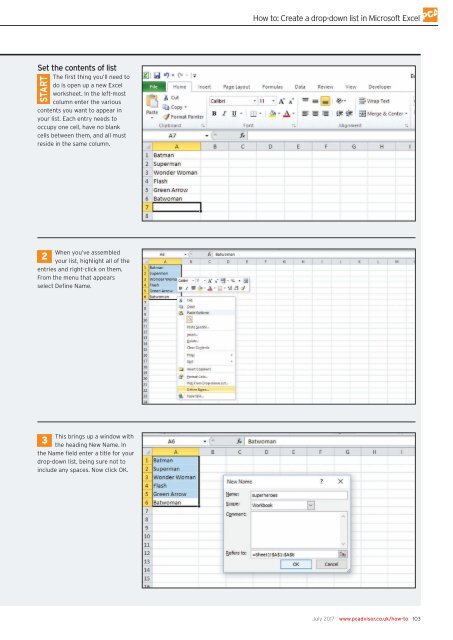Create successful ePaper yourself
Turn your PDF publications into a flip-book with our unique Google optimized e-Paper software.
How to: Create a drop-down list in Microsoft Excel<br />
Set the contents of list<br />
The first thing you’ll need to<br />
do is open up a new Excel<br />
worksheet. In the left-most<br />
column enter the various<br />
contents you want to appear in<br />
your list. Each entry needs to<br />
occupy one cell, have no blank<br />
cells between them, and all must<br />
reside in the same column.<br />
When you’ve assembled<br />
2<br />
your list, highlight all of the<br />
entries and right-click on them.<br />
From the menu that appears<br />
select Define Name.<br />
This brings up a window with<br />
3<br />
the heading New Name. In<br />
the Name field enter a title for your<br />
drop-down list, being sure not to<br />
include any spaces. Now click OK.<br />
<strong>July</strong> <strong>2017</strong> www.pcadvisor.co.uk/how-to 103