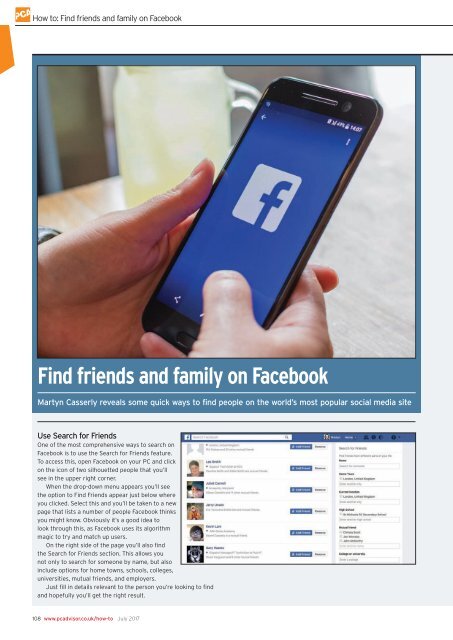You also want an ePaper? Increase the reach of your titles
YUMPU automatically turns print PDFs into web optimized ePapers that Google loves.
How to: Find friends and family on Facebook<br />
Find friends and family on Facebook<br />
Martyn Casserly reveals some quick ways to find people on the world’s most popular social media site<br />
Use Search for Friends<br />
One of the most comprehensive ways to search on<br />
Facebook is to use the Search for Friends feature.<br />
To access this, open Facebook on your <strong>PC</strong> and click<br />
on the icon of two silhouetted people that you’ll<br />
see in the upper right corner.<br />
When the drop-down menu appears you’ll see<br />
the option to Find Friends appear just below where<br />
you clicked. Select this and you’ll be taken to a new<br />
page that lists a number of people Facebook thinks<br />
you might know. Obviously it’s a good idea to<br />
look through this, as Facebook uses its algorithm<br />
magic to try and match up users.<br />
On the right side of the page you’ll also find<br />
the Search for Friends section. This allows you<br />
not only to search for someone by name, but also<br />
include options for home towns, schools, colleges,<br />
universities, mutual friends, and employers.<br />
Just fill in details relevant to the person you’re looking to find<br />
and hopefully you’ll get the right result.<br />
108 www.pcadvisor.co.uk/how-to <strong>July</strong> <strong>2017</strong>