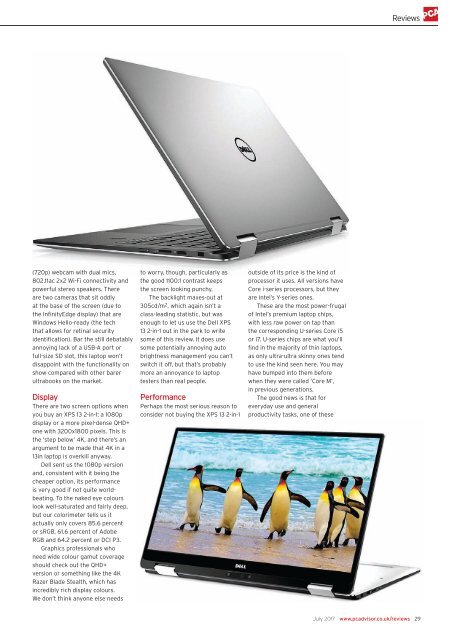Create successful ePaper yourself
Turn your PDF publications into a flip-book with our unique Google optimized e-Paper software.
Reviews<br />
(720p) webcam with dual mics,<br />
802.11ac 2x2 Wi-Fi connectivity and<br />
powerful stereo speakers. There<br />
are two cameras that sit oddly<br />
at the base of the screen (due to<br />
the InfinityEdge display) that are<br />
Windows Hello-ready (the tech<br />
that allows for retinal security<br />
identification). Bar the still debatably<br />
annoying lack of a USB-A port or<br />
full-size SD slot, this laptop won’t<br />
disappoint with the functionality on<br />
show compared with other barer<br />
ultrabooks on the market.<br />
Display<br />
There are two screen options when<br />
you buy an XPS 13 2-in-1: a 1080p<br />
display or a more pixel-dense QHD+<br />
one with 3200x1800 pixels. This is<br />
the ‘step below’ 4K, and there’s an<br />
argument to be made that 4K in a<br />
13in laptop is overkill anyway.<br />
Dell sent us the 1080p version<br />
and, consistent with it being the<br />
cheaper option, its performance<br />
is very good if not quite worldbeating.<br />
To the naked eye colours<br />
look well-saturated and fairly deep,<br />
but our colorimeter tells us it<br />
actually only covers 85.6 percent<br />
or sRGB, 61.6 percent of Adobe<br />
RGB and 64.2 percent or DCI P3.<br />
Graphics professionals who<br />
need wide colour gamut coverage<br />
should check out the QHD+<br />
version or something like the 4K<br />
Razer Blade Stealth, which has<br />
incredibly rich display colours.<br />
We don’t think anyone else needs<br />
to worry, though, particularly as<br />
the good 1100:1 contrast keeps<br />
the screen looking punchy.<br />
The backlight maxes-out at<br />
305cd/m 2 , which again isn’t a<br />
class-leading statistic, but was<br />
enough to let us use the Dell XPS<br />
13 2-in-1 out in the park to write<br />
some of this review. It does use<br />
some potentially annoying auto<br />
brightness management you can’t<br />
switch it off, but that’s probably<br />
more an annoyance to laptop<br />
testers than real people.<br />
Performance<br />
Perhaps the most serious reason to<br />
consider not buying the XPS 13 2-in-1<br />
outside of its price is the kind of<br />
processor it uses. All versions have<br />
Core i-series processors, but they<br />
are Intel’s Y-series ones.<br />
These are the most power-frugal<br />
of Intel’s premium laptop chips,<br />
with less raw power on tap than<br />
the corresponding U-series Core i5<br />
or i7. U-series chips are what you’ll<br />
find in the majority of thin laptops,<br />
as only ultra-ultra skinny ones tend<br />
to use the kind seen here. You may<br />
have bumped into them before<br />
when they were called ‘Core M’,<br />
in previous generations.<br />
The good news is that for<br />
everyday use and general<br />
productivity tasks, one of these<br />
<strong>July</strong> <strong>2017</strong> www.pcadvisor.co.uk/reviews 29