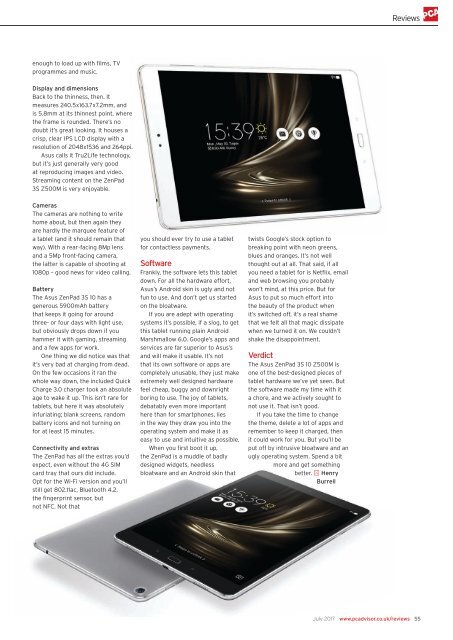You also want an ePaper? Increase the reach of your titles
YUMPU automatically turns print PDFs into web optimized ePapers that Google loves.
Reviews<br />
enough to load up with films, TV<br />
programmes and music.<br />
Display and dimensions<br />
Back to the thinness, then. It<br />
measures 240.5x163.7x7.2mm, and<br />
is 5.8mm at its thinnest point, where<br />
the frame is rounded. There’s no<br />
doubt it’s great looking. It houses a<br />
crisp, clear IPS LCD display with a<br />
resolution of 2048x1536 and <strong>264</strong>ppi.<br />
Asus calls it Tru2Life technology,<br />
but it’s just generally very good<br />
at reproducing images and video.<br />
Streaming content on the ZenPad<br />
3S Z500M is very enjoyable.<br />
Cameras<br />
The cameras are nothing to write<br />
home about, but then again they<br />
are hardly the marquee feature of<br />
a tablet (and it should remain that<br />
way). With a rear-facing 8Mp lens<br />
and a 5Mp front-facing camera,<br />
the latter is capable of shooting at<br />
1080p – good news for video calling.<br />
Battery<br />
The Asus ZenPad 3S 10 has a<br />
generous 5900mAh battery<br />
that keeps it going for around<br />
three- or four days with light use,<br />
but obviously drops down if you<br />
hammer it with gaming, streaming<br />
and a few apps for work.<br />
One thing we did notice was that<br />
it’s very bad at charging from dead.<br />
On the few occasions it ran the<br />
whole way down, the included Quick<br />
Charge 3.0 charger took an absolute<br />
age to wake it up. This isn’t rare for<br />
tablets, but here it was absolutely<br />
infuriating; blank screens, random<br />
battery icons and not turning on<br />
for at least 15 minutes.<br />
Connectivity and extras<br />
The ZenPad has all the extras you’d<br />
expect, even without the 4G SIM<br />
card tray that ours did include.<br />
Opt for the Wi-Fi version and you’ll<br />
still get 802.11ac, Bluetooth 4.2,<br />
the fingerprint sensor, but<br />
not NFC. Not that<br />
you should ever try to use a tablet<br />
for contactless payments.<br />
Software<br />
Frankly, the software lets this tablet<br />
down. For all the hardware effort,<br />
Asus’s Android skin is ugly and not<br />
fun to use. And don’t get us started<br />
on the bloatware.<br />
If you are adept with operating<br />
systems it’s possible, if a slog, to get<br />
this tablet running plain Android<br />
Marshmallow 6.0. Google’s apps and<br />
services are far superior to Asus’s<br />
and will make it usable. It’s not<br />
that its own software or apps are<br />
completely unusable, they just make<br />
extremely well designed hardware<br />
feel cheap, buggy and downright<br />
boring to use. The joy of tablets,<br />
debatably even more important<br />
here than for smartphones, lies<br />
in the way they draw you into the<br />
operating system and make it as<br />
easy to use and intuitive as possible.<br />
When you first boot it up,<br />
the ZenPad is a muddle of badly<br />
designed widgets, needless<br />
bloatware and an Android skin that<br />
twists Google’s stock option to<br />
breaking point with neon greens,<br />
blues and oranges. It’s not well<br />
thought out at all. That said, if all<br />
you need a tablet for is Netflix, email<br />
and web browsing you probably<br />
won’t mind, at this price. But for<br />
Asus to put so much effort into<br />
the beauty of the product when<br />
it’s switched off, it’s a real shame<br />
that we felt all that magic dissipate<br />
when we turned it on. We couldn’t<br />
shake the disappointment.<br />
Verdict<br />
The Asus ZenPad 3S 10 Z500M is<br />
one of the best-designed pieces of<br />
tablet hardware we’ve yet seen. But<br />
the software made my time with it<br />
a chore, and we actively sought to<br />
not use it. That isn’t good.<br />
If you take the time to change<br />
the theme, delete a lot of apps and<br />
remember to keep it charged, then<br />
it could work for you. But you’ll be<br />
put off by intrusive bloatware and an<br />
ugly operating system. Spend a bit<br />
more and get something<br />
better. J Henry<br />
Burrell<br />
<strong>July</strong> <strong>2017</strong> www.pcadvisor.co.uk/reviews 55