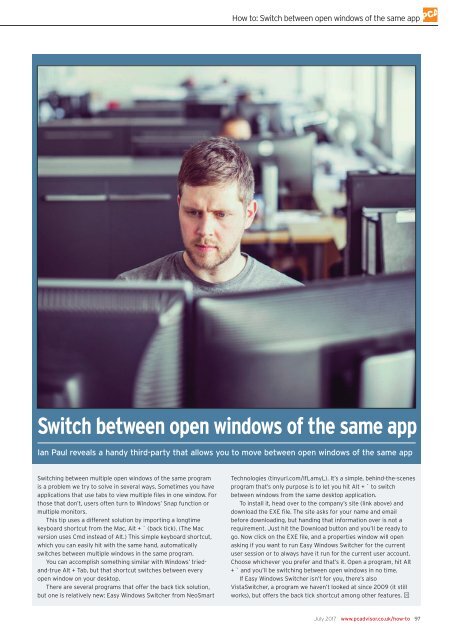You also want an ePaper? Increase the reach of your titles
YUMPU automatically turns print PDFs into web optimized ePapers that Google loves.
How to: Switch between open windows of the same app<br />
Switch between open windows of the same app<br />
Ian Paul reveals a handy third-party that allows you to move between open windows of the same app<br />
Switching between multiple open windows of the same program<br />
is a problem we try to solve in several ways. Sometimes you have<br />
applications that use tabs to view multiple files in one window. For<br />
those that don’t, users often turn to Windows’ Snap function or<br />
multiple monitors.<br />
This tip uses a different solution by importing a longtime<br />
keyboard shortcut from the Mac, Alt + ` (back tick). (The Mac<br />
version uses Cmd instead of Alt.) This simple keyboard shortcut,<br />
which you can easily hit with the same hand, automatically<br />
switches between multiple windows in the same program.<br />
You can accomplish something similar with Windows’ triedand-true<br />
Alt + Tab, but that shortcut switches between every<br />
open window on your desktop.<br />
There are several programs that offer the back tick solution,<br />
but one is relatively new: Easy Windows Switcher from NeoSmart<br />
Technologies (tinyurl.com/lflamyl). It’s a simple, behind-the-scenes<br />
program that’s only purpose is to let you hit Alt + ` to switch<br />
between windows from the same desktop application.<br />
To install it, head over to the company’s site (link above) and<br />
download the EXE file. The site asks for your name and email<br />
before downloading, but handing that information over is not a<br />
requirement. Just hit the Download button and you’ll be ready to<br />
go. Now click on the EXE file, and a properties window will open<br />
asking if you want to run Easy Windows Switcher for the current<br />
user session or to always have it run for the current user account.<br />
Choose whichever you prefer and that’s it. Open a program, hit Alt<br />
+ ` and you’ll be switching between open windows in no time.<br />
If Easy Windows Switcher isn’t for you, there’s also<br />
VistaSwitcher, a program we haven’t looked at since 2009 (it still<br />
works), but offers the back tick shortcut among other features. J<br />
<strong>July</strong> <strong>2017</strong> www.pcadvisor.co.uk/how-to 97