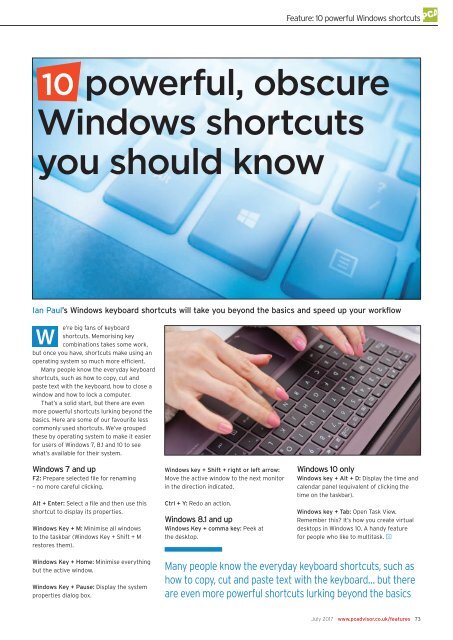You also want an ePaper? Increase the reach of your titles
YUMPU automatically turns print PDFs into web optimized ePapers that Google loves.
Feature: 10 powerful Windows shortcuts<br />
10 powerful, obscure<br />
Windows shortcuts<br />
you should know<br />
Ian Paul’s Windows keyboard shortcuts will take you beyond the basics and speed up your workflow<br />
W<br />
e’re big fans of keyboard<br />
shortcuts. Memorising key<br />
combinations takes some work,<br />
but once you have, shortcuts make using an<br />
operating system so much more efficient.<br />
Many people know the everyday keyboard<br />
shortcuts, such as how to copy, cut and<br />
paste text with the keyboard, how to close a<br />
window and how to lock a computer.<br />
That’s a solid start, but there are even<br />
more powerful shortcuts lurking beyond the<br />
basics. Here are some of our favourite less<br />
commonly used shortcuts. We’ve grouped<br />
these by operating system to make it easier<br />
for users of Windows 7, 8.1 and 10 to see<br />
what’s available for their system.<br />
Windows 7 and up<br />
F2: Prepare selected file for renaming<br />
– no more careful clicking.<br />
Alt + Enter: Select a file and then use this<br />
shortcut to display its properties.<br />
Windows Key + M: Minimise all windows<br />
to the taskbar (Windows Key + Shift + M<br />
restores them).<br />
Windows key + Shift + right or left arrow:<br />
Move the active window to the next monitor<br />
in the direction indicated.<br />
Ctrl + Y: Redo an action.<br />
Windows 8.1 and up<br />
Windows Key + comma key: Peek at<br />
the desktop.<br />
Windows 10 only<br />
Windows key + Alt + D: Display the time and<br />
calendar panel (equivalent of clicking the<br />
time on the taskbar).<br />
Windows key + Tab: Open Task View.<br />
Remember this? It’s how you create virtual<br />
desktops in Windows 10. A handy feature<br />
for people who like to multitask. J<br />
Windows Key + Home: Minimise everything<br />
but the active window.<br />
Windows Key + Pause: Display the system<br />
properties dialog box.<br />
Many people know the everyday keyboard shortcuts, such as<br />
how to copy, cut and paste text with the keyboard… but there<br />
are even more powerful shortcuts lurking beyond the basics<br />
<strong>July</strong> <strong>2017</strong> www.pcadvisor.co.uk/features 73