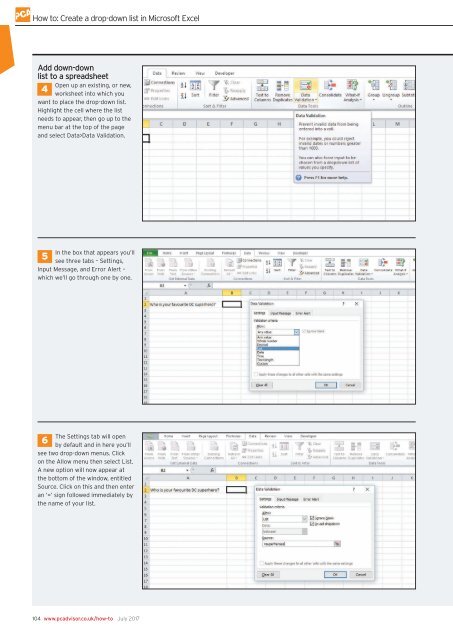You also want an ePaper? Increase the reach of your titles
YUMPU automatically turns print PDFs into web optimized ePapers that Google loves.
How to: Create a drop-down list in Microsoft Excel<br />
Add down-down<br />
list to a spreadsheet<br />
4<br />
Open up an existing, or new,<br />
worksheet into which you<br />
want to place the drop-down list.<br />
Highlight the cell where the list<br />
needs to appear, then go up to the<br />
menu bar at the top of the page<br />
and select Data>Data Validation.<br />
In the box that appears you’ll<br />
5<br />
see three tabs – Settings,<br />
Input Message, and Error Alert –<br />
which we’ll go through one by one.<br />
The Settings tab will open<br />
6<br />
by default and in here you’ll<br />
see two drop-down menus. Click<br />
on the Allow menu then select List.<br />
A new option will now appear at<br />
the bottom of the window, entitled<br />
Source. Click on this and then enter<br />
an ‘=’ sign followed immediately by<br />
the name of your list.<br />
104 www.pcadvisor.co.uk/how-to <strong>July</strong> <strong>2017</strong>