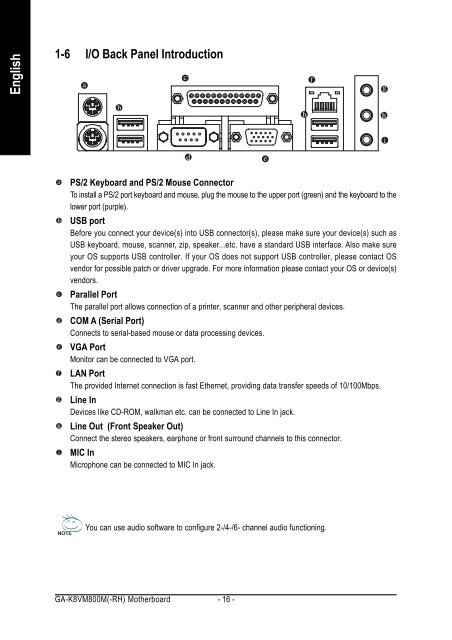GA-K8VM800M / GA-K8VM800M-RH - visit site - Gigabyte
GA-K8VM800M / GA-K8VM800M-RH - visit site - Gigabyte
GA-K8VM800M / GA-K8VM800M-RH - visit site - Gigabyte
Create successful ePaper yourself
Turn your PDF publications into a flip-book with our unique Google optimized e-Paper software.
English<br />
1-6 I/O Back Panel Introduction<br />
PS/2 Keyboard and PS/2 Mouse Connector<br />
To install a PS/2 port keyboard and mouse, plug the mouse to the upper port (green) and the keyboard to the<br />
lower port (purple).<br />
USB port<br />
Before you connect your device(s) into USB connector(s), please make sure your device(s) such as<br />
USB keyboard, mouse, scanner, zip, speaker...etc. have a standard USB interface. Also make sure<br />
your OS supports USB controller. If your OS does not support USB controller, please contact OS<br />
vendor for possible patch or driver upgrade. For more information please contact your OS or device(s)<br />
vendors.<br />
Parallel Port<br />
The parallel port allows connection of a printer, scanner and other peripheral devices.<br />
COM A (Serial Port)<br />
Connects to serial-based mouse or data processing devices.<br />
V<strong>GA</strong> Port<br />
Monitor can be connected to V<strong>GA</strong> port.<br />
LAN Port<br />
The provided Internet connection is fast Ethernet, providing data transfer speeds of 10/100Mbps.<br />
Line In<br />
Devices like CD-ROM, walkman etc. can be connected to Line In jack.<br />
Line Out (Front Speaker Out)<br />
Connect the stereo speakers, earphone or front surround channels to this connector.<br />
MIC In<br />
Microphone can be connected to MIC In jack.<br />
You can use audio software to configure 2-/4-/6- channel audio functioning.<br />
<strong>GA</strong>-<strong>K8VM800M</strong>(-<strong>RH</strong>) Motherboard - 16 -