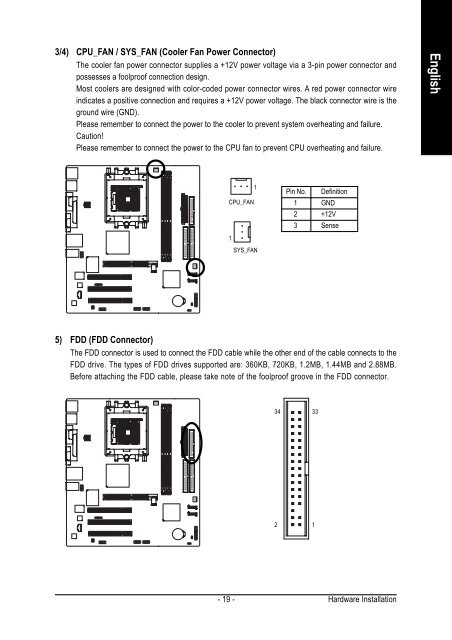GA-K8VM800M / GA-K8VM800M-RH - visit site - Gigabyte
GA-K8VM800M / GA-K8VM800M-RH - visit site - Gigabyte
GA-K8VM800M / GA-K8VM800M-RH - visit site - Gigabyte
You also want an ePaper? Increase the reach of your titles
YUMPU automatically turns print PDFs into web optimized ePapers that Google loves.
3/4) CPU_FAN / SYS_FAN (Cooler Fan Power Connector)<br />
The cooler fan power connector supplies a +12V power voltage via a 3-pin power connector and<br />
possesses a foolproof connection design.<br />
Most coolers are designed with color-coded power connector wires. A red power connector wire<br />
indicates a positive connection and requires a +12V power voltage. The black connector wire is the<br />
ground wire (GND).<br />
Please remember to connect the power to the cooler to prevent system overheating and failure.<br />
Caution!<br />
Please remember to connect the power to the CPU fan to prevent CPU overheating and failure.<br />
- 19 -<br />
CPU_FAN<br />
1<br />
1<br />
SYS_FAN<br />
Pin No. Definition<br />
1 GND<br />
2 +12V<br />
3 Sense<br />
5) FDD (FDD Connector)<br />
The FDD connector is used to connect the FDD cable while the other end of the cable connects to the<br />
FDD drive. The types of FDD drives supported are: 360KB, 720KB, 1.2MB, 1.44MB and 2.88MB.<br />
Before attaching the FDD cable, please take note of the foolproof groove in the FDD connector.<br />
34<br />
2<br />
33<br />
1<br />
Hardware Installation<br />
English