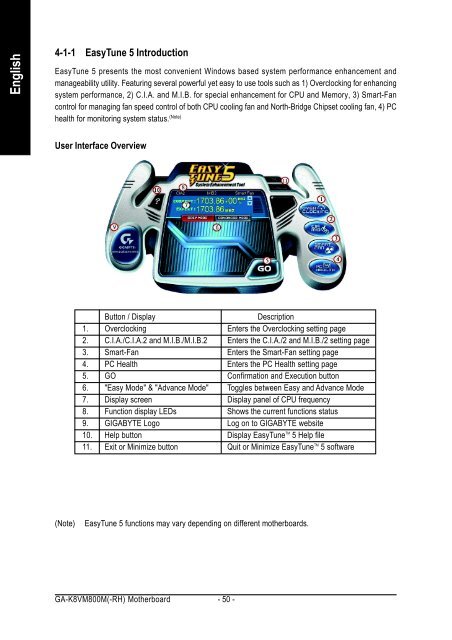GA-K8VM800M / GA-K8VM800M-RH - visit site - Gigabyte
GA-K8VM800M / GA-K8VM800M-RH - visit site - Gigabyte
GA-K8VM800M / GA-K8VM800M-RH - visit site - Gigabyte
You also want an ePaper? Increase the reach of your titles
YUMPU automatically turns print PDFs into web optimized ePapers that Google loves.
English<br />
4-1-1 EasyTune 5 Introduction<br />
EasyTune 5 presents the most convenient Windows based system performance enhancement and<br />
manageability utility. Featuring several powerful yet easy to use tools such as 1) Overclocking for enhancing<br />
system performance, 2) C.I.A. and M.I.B. for special enhancement for CPU and Memory, 3) Smart-Fan<br />
control for managing fan speed control of both CPU cooling fan and North-Bridge Chipset cooling fan, 4) PC<br />
health for monitoring system status. (Note)<br />
User Interface Overview<br />
Button / Display Description<br />
1. Overclocking Enters the Overclocking setting page<br />
2. C.I.A./C.I.A.2 and M.I.B./M.I.B.2 Enters the C.I.A./2 and M.I.B./2 setting page<br />
3. Smart-Fan Enters the Smart-Fan setting page<br />
4. PC Health Enters the PC Health setting page<br />
5. GO Confirmation and Execution button<br />
6. "Easy Mode" & "Advance Mode" Toggles between Easy and Advance Mode<br />
7. Display screen Display panel of CPU frequency<br />
8. Function display LEDs Shows the current functions status<br />
9. GI<strong>GA</strong>BYTE Logo Log on to GI<strong>GA</strong>BYTE web<strong>site</strong><br />
10. Help button Display EasyTune TM 5 Help file<br />
11. Exit or Minimize button Quit or Minimize EasyTune TM 5 software<br />
(Note) EasyTune 5 functions may vary depending on different motherboards.<br />
<strong>GA</strong>-<strong>K8VM800M</strong>(-<strong>RH</strong>) Motherboard - 50 -