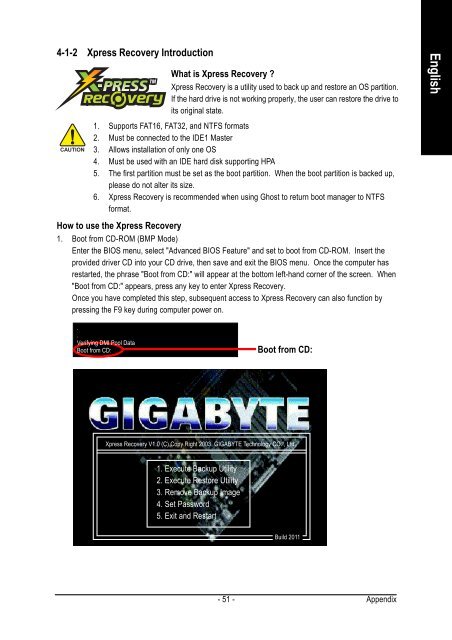GA-K8VM800M / GA-K8VM800M-RH - visit site - Gigabyte
GA-K8VM800M / GA-K8VM800M-RH - visit site - Gigabyte
GA-K8VM800M / GA-K8VM800M-RH - visit site - Gigabyte
Create successful ePaper yourself
Turn your PDF publications into a flip-book with our unique Google optimized e-Paper software.
4-1-2 Xpress Recovery Introduction<br />
What is Xpress Recovery ?<br />
Xpress Recovery is a utility used to back up and restore an OS partition.<br />
If the hard drive is not working properly, the user can restore the drive to<br />
its original state.<br />
1. Supports FAT16, FAT32, and NTFS formats<br />
2. Must be connected to the IDE1 Master<br />
3. Allows installation of only one OS<br />
4. Must be used with an IDE hard disk supporting HPA<br />
5. The first partition must be set as the boot partition. When the boot partition is backed up,<br />
please do not alter its size.<br />
6. Xpress Recovery is recommended when using Ghost to return boot manager to NTFS<br />
format.<br />
How to use the Xpress Recovery<br />
1. Boot from CD-ROM (BMP Mode)<br />
Enter the BIOS menu, select "Advanced BIOS Feature" and set to boot from CD-ROM. Insert the<br />
provided driver CD into your CD drive, then save and exit the BIOS menu. Once the computer has<br />
restarted, the phrase "Boot from CD:" will appear at the bottom left-hand corner of the screen. When<br />
"Boot from CD:" appears, press any key to enter Xpress Recovery.<br />
Once you have completed this step, subsequent access to Xpress Recovery can also function by<br />
pressing the F9 key during computer power on.<br />
.<br />
.<br />
Verifying DMI Pool Data<br />
Boot from CD:<br />
Xpress Recovery V1.0 (C) Copy Right 2003. GI<strong>GA</strong>BYTE Technology CO. , Ltd.<br />
1. Execute Backup Utility<br />
2. Execute Restore Utility<br />
3. Remove Backup Image<br />
4. Set Password<br />
5. Exit and Restart<br />
- 51 -<br />
Boot from CD:<br />
Build 2011<br />
Appendix<br />
English