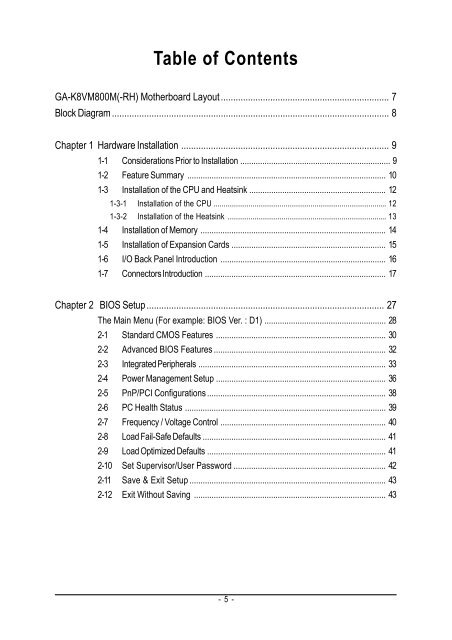GA-K8VM800M / GA-K8VM800M-RH - visit site - Gigabyte
GA-K8VM800M / GA-K8VM800M-RH - visit site - Gigabyte
GA-K8VM800M / GA-K8VM800M-RH - visit site - Gigabyte
Create successful ePaper yourself
Turn your PDF publications into a flip-book with our unique Google optimized e-Paper software.
Table of Contents<br />
<strong>GA</strong>-<strong>K8VM800M</strong>(-<strong>RH</strong>) Motherboard Layout.................................................................... 7<br />
Block Diagram ................................................................................................................ 8<br />
Chapter 1 Hardware Installation .................................................................................... 9<br />
1-1 Considerations Prior to Installation .................................................................... 9<br />
1-2 Feature Summary .......................................................................................... 10<br />
1-3 Installation of the CPU and Heatsink .............................................................. 12<br />
1-3-1 Installation of the CPU ......................................................................................... 12<br />
1-3-2 Installation of the Heatsink .................................................................................. 13<br />
1-4 Installation of Memory .................................................................................... 14<br />
1-5 Installation of Expansion Cards ...................................................................... 15<br />
1-6 I/O Back Panel Introduction ........................................................................... 16<br />
1-7 Connectors Introduction .................................................................................. 17<br />
Chapter 2 BIOS Setup................................................................................................ 27<br />
The Main Menu (For example: BIOS Ver. : D1) ....................................................... 28<br />
2-1 Standard CMOS Features ............................................................................. 30<br />
2-2 Advanced BIOS Features .............................................................................. 32<br />
2-3 Integrated Peripherals ..................................................................................... 33<br />
2-4 Power Management Setup ............................................................................. 36<br />
2-5 PnP/PCI Configurations ................................................................................. 38<br />
2-6 PC Health Status ........................................................................................... 39<br />
2-7 Frequency / Voltage Control ........................................................................... 40<br />
2-8 Load Fail-Safe Defaults ................................................................................... 41<br />
2-9 Load Optimized Defaults ................................................................................. 41<br />
2-10 Set Supervisor/User Password ..................................................................... 42<br />
2-11 Save & Exit Setup ......................................................................................... 43<br />
2-12 Exit Without Saving ....................................................................................... 43<br />
- 5 -