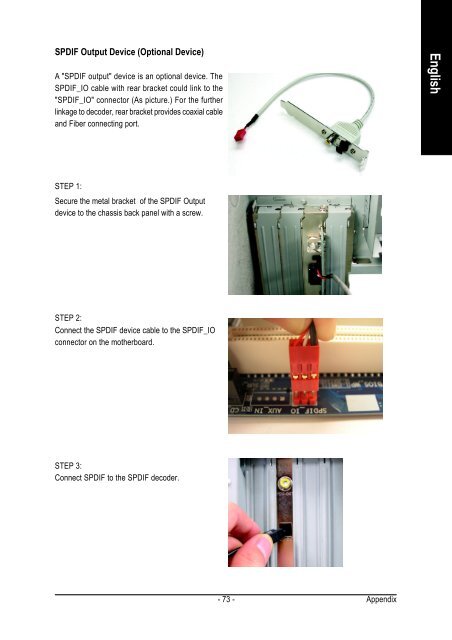GA-K8VM800M / GA-K8VM800M-RH - visit site - Gigabyte
GA-K8VM800M / GA-K8VM800M-RH - visit site - Gigabyte
GA-K8VM800M / GA-K8VM800M-RH - visit site - Gigabyte
Create successful ePaper yourself
Turn your PDF publications into a flip-book with our unique Google optimized e-Paper software.
SPDIF Output Device (Optional Device)<br />
A "SPDIF output" device is an optional device. The<br />
SPDIF_IO cable with rear bracket could link to the<br />
"SPDIF_IO" connector (As picture.) For the further<br />
linkage to decoder, rear bracket provides coaxial cable<br />
and Fiber connecting port.<br />
STEP 1:<br />
Secure the metal bracket of the SPDIF Output<br />
device to the chassis back panel with a screw.<br />
STEP 2:<br />
Connect the SPDIF device cable to the SPDIF_IO<br />
connector on the motherboard.<br />
STEP 3:<br />
Connect SPDIF to the SPDIF decoder.<br />
- 73 -<br />
Appendix<br />
English