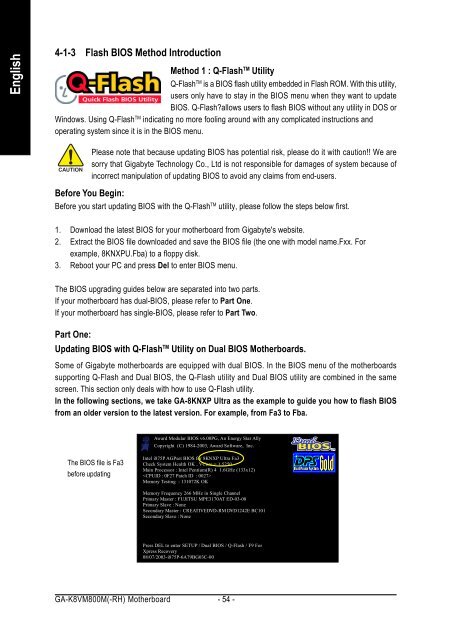GA-K8VM800M / GA-K8VM800M-RH - visit site - Gigabyte
GA-K8VM800M / GA-K8VM800M-RH - visit site - Gigabyte
GA-K8VM800M / GA-K8VM800M-RH - visit site - Gigabyte
You also want an ePaper? Increase the reach of your titles
YUMPU automatically turns print PDFs into web optimized ePapers that Google loves.
English<br />
4-1-3 Flash BIOS Method Introduction<br />
Method 1 : Q-Flash TM Utility<br />
Q-Flash TM is a BIOS flash utility embedded in Flash ROM. With this utility,<br />
users only have to stay in the BIOS menu when they want to update<br />
BIOS. Q-Flash?allows users to flash BIOS without any utility in DOS or<br />
Windows. Using Q-Flash TM indicating no more fooling around with any complicated instructions and<br />
operating system since it is in the BIOS menu.<br />
Please note that because updating BIOS has potential risk, please do it with caution!! We are<br />
sorry that <strong>Gigabyte</strong> Technology Co., Ltd is not responsible for damages of system because of<br />
incorrect manipulation of updating BIOS to avoid any claims from end-users.<br />
Before You Begin:<br />
Before you start updating BIOS with the Q-Flash TM utility, please follow the steps below first.<br />
1. Download the latest BIOS for your motherboard from <strong>Gigabyte</strong>'s web<strong>site</strong>.<br />
2. Extract the BIOS file downloaded and save the BIOS file (the one with model name.Fxx. For<br />
example, 8KNXPU.Fba) to a floppy disk.<br />
3. Reboot your PC and press Del to enter BIOS menu.<br />
The BIOS upgrading guides below are separated into two parts.<br />
If your motherboard has dual-BIOS, please refer to Part One.<br />
If your motherboard has single-BIOS, please refer to Part Two.<br />
Part One:<br />
Updating BIOS with Q-FlashTM Utility on Dual BIOS Motherboards.<br />
Some of <strong>Gigabyte</strong> motherboards are equipped with dual BIOS. In the BIOS menu of the motherboards<br />
supporting Q-Flash and Dual BIOS, the Q-Flash utility and Dual BIOS utility are combined in the same<br />
screen. This section only deals with how to use Q-Flash utility.<br />
In the following sections, we take <strong>GA</strong>-8KNXP Ultra as the example to guide you how to flash BIOS<br />
from an older version to the latest version. For example, from Fa3 to Fba.<br />
The BIOS file is Fa3<br />
before updating<br />
Award Modular BIOS v6.00PG, An Energy Star Ally<br />
Copyright (C) 1984-2003, Award Software, Inc.<br />
Intel i875P AGPset BIOS for 8KNXP Ultra Fa3<br />
Check System Health OK , VCore = 1.5250<br />
Main Processor : Intel Pentium(R) 4 1.6GHz (133x12)<br />
<br />
Memory Testing : 131072K OK<br />
Memory Frequency 266 MHz in Single Channel<br />
Primary Master : FUJITSU MPE3170AT ED-03-08<br />
Primary Slave : None<br />
Secondary Master : CREATIVEDVD-RM DVD1242E BC101<br />
Secondary Slave : None<br />
Press DEL to enter SETUP / Dual BIOS / Q-Flash / F9 For<br />
Xpress Recovery<br />
08/07/2003-i875P-6A79BG03C-00<br />
<strong>GA</strong>-<strong>K8VM800M</strong>(-<strong>RH</strong>) Motherboard - 54 -