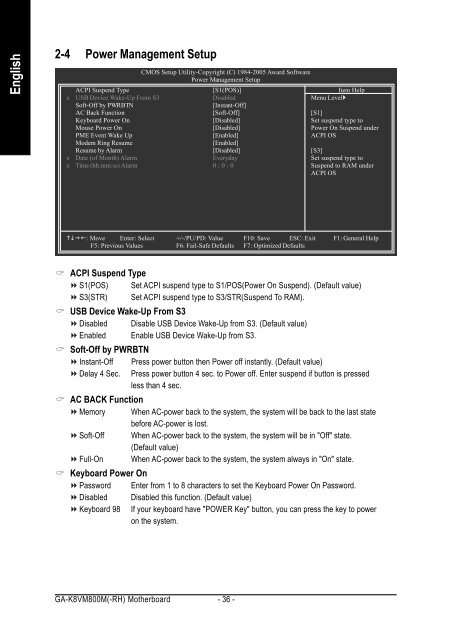GA-K8VM800M / GA-K8VM800M-RH - visit site - Gigabyte
GA-K8VM800M / GA-K8VM800M-RH - visit site - Gigabyte
GA-K8VM800M / GA-K8VM800M-RH - visit site - Gigabyte
You also want an ePaper? Increase the reach of your titles
YUMPU automatically turns print PDFs into web optimized ePapers that Google loves.
English<br />
2-4 Power Management Setup<br />
CMOS Setup Utility-Copyright (C) 1984-2005 Award Software<br />
Power Management Setup<br />
ACPI Suspend Type [S1(POS)]<br />
x USB Device Wake-Up From S3 Disabled<br />
Soft-Off by PWRBTN [Instant-Off]<br />
AC Back Function [Soft-Off]<br />
Keyboard Power On [Disabled]<br />
Mouse Power On [Disabled]<br />
PME Event Wake Up [Enabled]<br />
Modem Ring Resume [Enabled]<br />
Resume by Alarm [Disabled]<br />
x Date (of Month) Alarm Everyday<br />
x Time (hh:mm:ss) Alarm 0 : 0 : 0<br />
����: Move Enter: Select +/-/PU/PD: Value F10: Save ESC: Exit F1: General Help<br />
F5: Previous Values F6: Fail-Safe Defaults F7: Optimized Defaults<br />
ACPI Suspend Type<br />
S1(POS) Set ACPI suspend type to S1/POS(Power On Suspend). (Default value)<br />
S3(STR) Set ACPI suspend type to S3/STR(Suspend To RAM).<br />
USB Device Wake-Up From S3<br />
Disabled Disable USB Device Wake-Up from S3. (Default value)<br />
Enabled Enable USB Device Wake-Up from S3.<br />
Soft-Off by PWRBTN<br />
Instant-Off Press power button then Power off instantly. (Default value)<br />
Delay 4 Sec. Press power button 4 sec. to Power off. Enter suspend if button is pressed<br />
less than 4 sec.<br />
AC BACK Function<br />
Memory When AC-power back to the system, the system will be back to the last state<br />
before AC-power is lost.<br />
Soft-Off When AC-power back to the system, the system will be in "Off" state.<br />
(Default value)<br />
Full-On When AC-power back to the system, the system always in "On" state.<br />
Keyboard Power On<br />
Password Enter from 1 to 8 characters to set the Keyboard Power On Password.<br />
Disabled Disabled this function. (Default value)<br />
Keyboard 98 If your keyboard have "POWER Key" button, you can press the key to power<br />
on the system.<br />
<strong>GA</strong>-<strong>K8VM800M</strong>(-<strong>RH</strong>) Motherboard - 36 -<br />
Item Help<br />
Menu Level�<br />
[S1]<br />
Set suspend type to<br />
Power On Suspend under<br />
ACPI OS<br />
[S3]<br />
Set suspend type to<br />
Suspend to RAM under<br />
ACPI OS