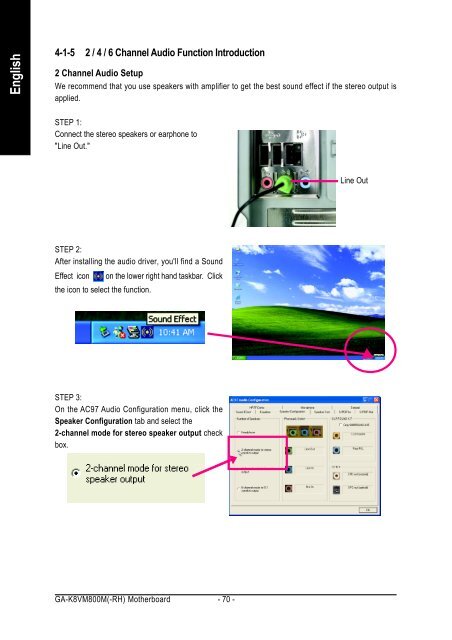GA-K8VM800M / GA-K8VM800M-RH - visit site - Gigabyte
GA-K8VM800M / GA-K8VM800M-RH - visit site - Gigabyte
GA-K8VM800M / GA-K8VM800M-RH - visit site - Gigabyte
Create successful ePaper yourself
Turn your PDF publications into a flip-book with our unique Google optimized e-Paper software.
English<br />
4-1-5 2 / 4 / 6 Channel Audio Function Introduction<br />
2 Channel Audio Setup<br />
We recommend that you use speakers with amplifier to get the best sound effect if the stereo output is<br />
applied.<br />
STEP 1:<br />
Connect the stereo speakers or earphone to<br />
"Line Out."<br />
STEP 2:<br />
After installing the audio driver, you'll find a Sound<br />
Effect icon on the lower right hand taskbar. Click<br />
the icon to select the function.<br />
STEP 3:<br />
On the AC97 Audio Configuration menu, click the<br />
Speaker Configuration tab and select the<br />
2-channel mode for stereo speaker output check<br />
box.<br />
<strong>GA</strong>-<strong>K8VM800M</strong>(-<strong>RH</strong>) Motherboard - 70 -<br />
Line Out