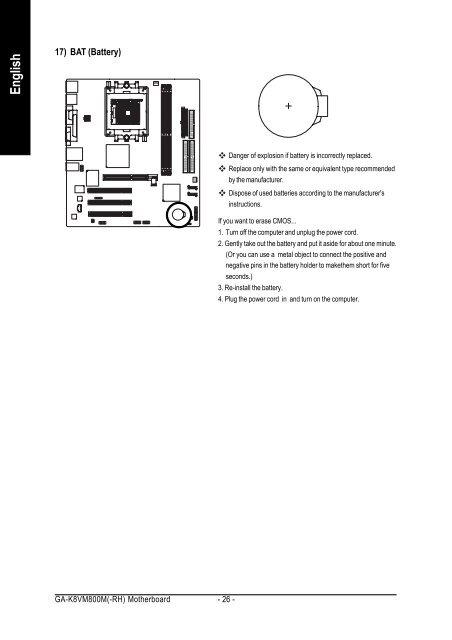GA-K8VM800M / GA-K8VM800M-RH - visit site - Gigabyte
GA-K8VM800M / GA-K8VM800M-RH - visit site - Gigabyte
GA-K8VM800M / GA-K8VM800M-RH - visit site - Gigabyte
Create successful ePaper yourself
Turn your PDF publications into a flip-book with our unique Google optimized e-Paper software.
English<br />
17) BAT (Battery)<br />
<strong>GA</strong>-<strong>K8VM800M</strong>(-<strong>RH</strong>) Motherboard - 26 -<br />
Danger of explosion if battery is incorrectly replaced.<br />
Replace only with the same or equivalent type recommended<br />
by the manufacturer.<br />
Dispose of used batteries according to the manufacturer's<br />
instructions.<br />
If you want to erase CMOS...<br />
1. Turn off the computer and unplug the power cord.<br />
2. Gently take out the battery and put it aside for about one minute.<br />
(Or you can use a metal object to connect the positive and<br />
negative pins in the battery holder to makethem short for five<br />
seconds.)<br />
3. Re-install the battery.<br />
4. Plug the power cord in and turn on the computer.