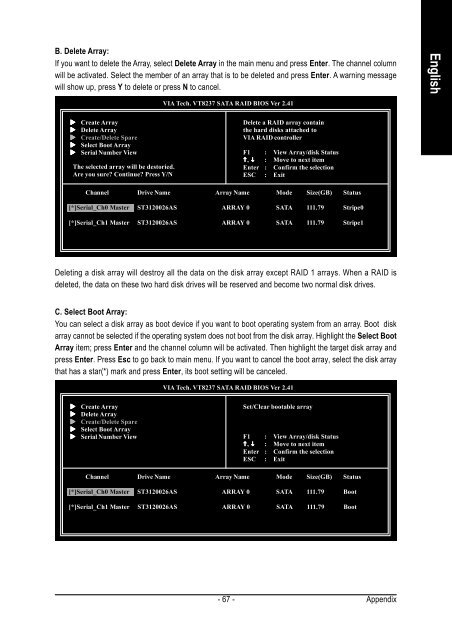GA-K8VM800M / GA-K8VM800M-RH - visit site - Gigabyte
GA-K8VM800M / GA-K8VM800M-RH - visit site - Gigabyte
GA-K8VM800M / GA-K8VM800M-RH - visit site - Gigabyte
You also want an ePaper? Increase the reach of your titles
YUMPU automatically turns print PDFs into web optimized ePapers that Google loves.
B. Delete Array:<br />
If you want to delete the Array, select Delete Array in the main menu and press Enter. The channel column<br />
will be activated. Select the member of an array that is to be deleted and press Enter. A warning message<br />
will show up, press Y to delete or press N to cancel.<br />
����� Create Array<br />
����� Delete Array<br />
����� Create/Delete Spare<br />
����� Select Boot Array<br />
����� Serial Number View<br />
The selected array will be destoried.<br />
Are you sure? Continue? Press Y/N<br />
VIA Tech. VT8237 SATA RAID BIOS Ver 2.41<br />
Deleting a disk array will destroy all the data on the disk array except RAID 1 arrays. When a RAID is<br />
deleted, the data on these two hard disk drives will be reserved and become two normal disk drives.<br />
- 67 -<br />
Delete a RAID array contain<br />
the hard disks attached to<br />
VIA RAID controller<br />
F1 : View Array/disk Status<br />
�����, ����� : Move to next item<br />
Enter : Confirm the selection<br />
ESC : Exit<br />
Channel Drive Name Array Name Mode Size(GB) Status<br />
[*]Serial_Ch0 Master ST3120026AS ARRAY 0 SATA 111.79 Stripe0<br />
[*]Serial_Ch1 Master ST3120026AS ARRAY 0 SATA 111.79 Stripe1<br />
C. Select Boot Array:<br />
You can select a disk array as boot device if you want to boot operating system from an array. Boot disk<br />
array cannot be selected if the operating system does not boot from the disk array. Highlight the Select Boot<br />
Array item; press Enter and the channel column will be activated. Then highlight the target disk array and<br />
press Enter. Press Esc to go back to main menu. If you want to cancel the boot array, select the disk array<br />
that has a star(*) mark and press Enter, its boot setting will be canceled.<br />
����� Create Array<br />
����� Delete Array<br />
����� Create/Delete Spare<br />
����� Select Boot Array<br />
����� Serial Number View<br />
VIA Tech. VT8237 SATA RAID BIOS Ver 2.41<br />
Set/Clear bootable array<br />
F1 : View Array/disk Status<br />
�����, ����� : Move to next item<br />
Enter : Confirm the selection<br />
ESC : Exit<br />
Channel Drive Name Array Name Mode Size(GB) Status<br />
[*]Serial_Ch0 Master ST3120026AS ARRAY 0 SATA 111.79 Boot<br />
[*]Serial_Ch1 Master ST3120026AS ARRAY 0 SATA 111.79 Boot<br />
Appendix<br />
English