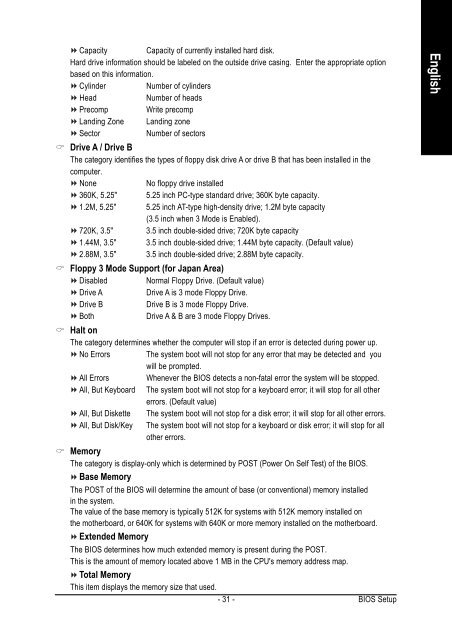GA-K8VM800M / GA-K8VM800M-RH - visit site - Gigabyte
GA-K8VM800M / GA-K8VM800M-RH - visit site - Gigabyte
GA-K8VM800M / GA-K8VM800M-RH - visit site - Gigabyte
Create successful ePaper yourself
Turn your PDF publications into a flip-book with our unique Google optimized e-Paper software.
Capacity Capacity of currently installed hard disk.<br />
Hard drive information should be labeled on the outside drive casing. Enter the appropriate option<br />
based on this information.<br />
Cylinder Number of cylinders<br />
Head Number of heads<br />
Precomp Write precomp<br />
Landing Zone Landing zone<br />
Sector<br />
Drive A / Drive B<br />
Number of sectors<br />
The category identifies the types of floppy disk drive A or drive B that has been installed in the<br />
computer.<br />
None No floppy drive installed<br />
360K, 5.25" 5.25 inch PC-type standard drive; 360K byte capacity.<br />
1.2M, 5.25" 5.25 inch AT-type high-density drive; 1.2M byte capacity<br />
(3.5 inch when 3 Mode is Enabled).<br />
720K, 3.5" 3.5 inch double-sided drive; 720K byte capacity<br />
1.44M, 3.5" 3.5 inch double-sided drive; 1.44M byte capacity. (Default value)<br />
2.88M, 3.5" 3.5 inch double-sided drive; 2.88M byte capacity.<br />
Floppy 3 Mode Support (for Japan Area)<br />
Disabled Normal Floppy Drive. (Default value)<br />
Drive A Drive A is 3 mode Floppy Drive.<br />
Drive B Drive B is 3 mode Floppy Drive.<br />
Both<br />
Halt on<br />
Drive A & B are 3 mode Floppy Drives.<br />
The category determines whether the computer will stop if an error is detected during power up.<br />
No Errors The system boot will not stop for any error that may be detected and you<br />
will be prompted.<br />
All Errors Whenever the BIOS detects a non-fatal error the system will be stopped.<br />
All, But Keyboard The system boot will not stop for a keyboard error; it will stop for all other<br />
errors. (Default value)<br />
All, But Diskette The system boot will not stop for a disk error; it will stop for all other errors.<br />
All, But Disk/Key The system boot will not stop for a keyboard or disk error; it will stop for all<br />
other errors.<br />
Memory<br />
The category is display-only which is determined by POST (Power On Self Test) of the BIOS.<br />
Base Memory<br />
The POST of the BIOS will determine the amount of base (or conventional) memory installed<br />
in the system.<br />
The value of the base memory is typically 512K for systems with 512K memory installed on<br />
the motherboard, or 640K for systems with 640K or more memory installed on the motherboard.<br />
Extended Memory<br />
The BIOS determines how much extended memory is present during the POST.<br />
This is the amount of memory located above 1 MB in the CPU's memory address map.<br />
Total Memory<br />
This item displays the memory size that used.<br />
- 31 -<br />
BIOS Setup<br />
English